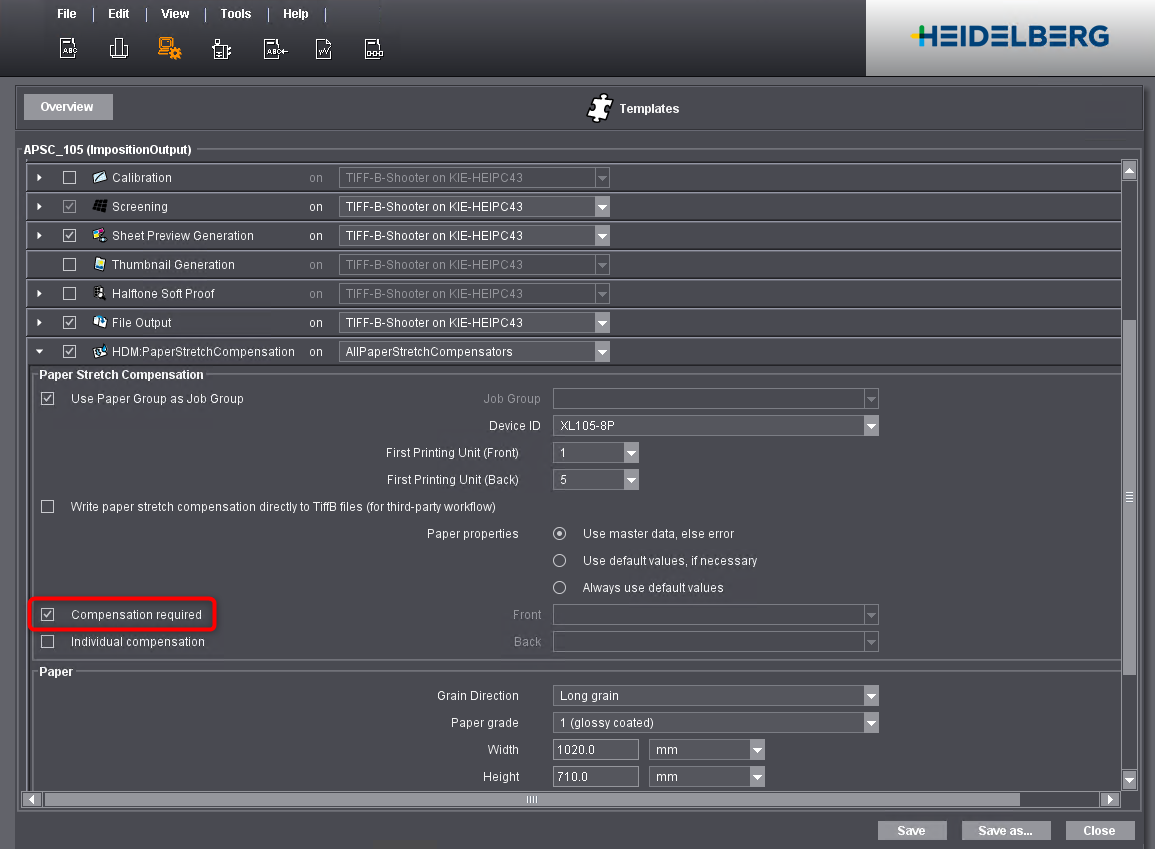
Compensating Jobs With New Characteristic Curve
All you need to do is submit your jobs to the existing ImpositionOutput sequence if you want to compensate your jobs after having created characteristic curves.
We recommend that you enable the option "Compensation required" in the sequence. This will ensure that a characteristic curve is found or that the job is canceled if not.
To enable the option, proceed as follows:
1.In Prinect Cockpit, go to "Administration > Templates > Sequence Templates > ImpositionOutput".
2.Select the ImpositionOutput sequence that you created beforehand.
3.Click "Open".
4.Expand "HDM:PaperStretchCompensation".
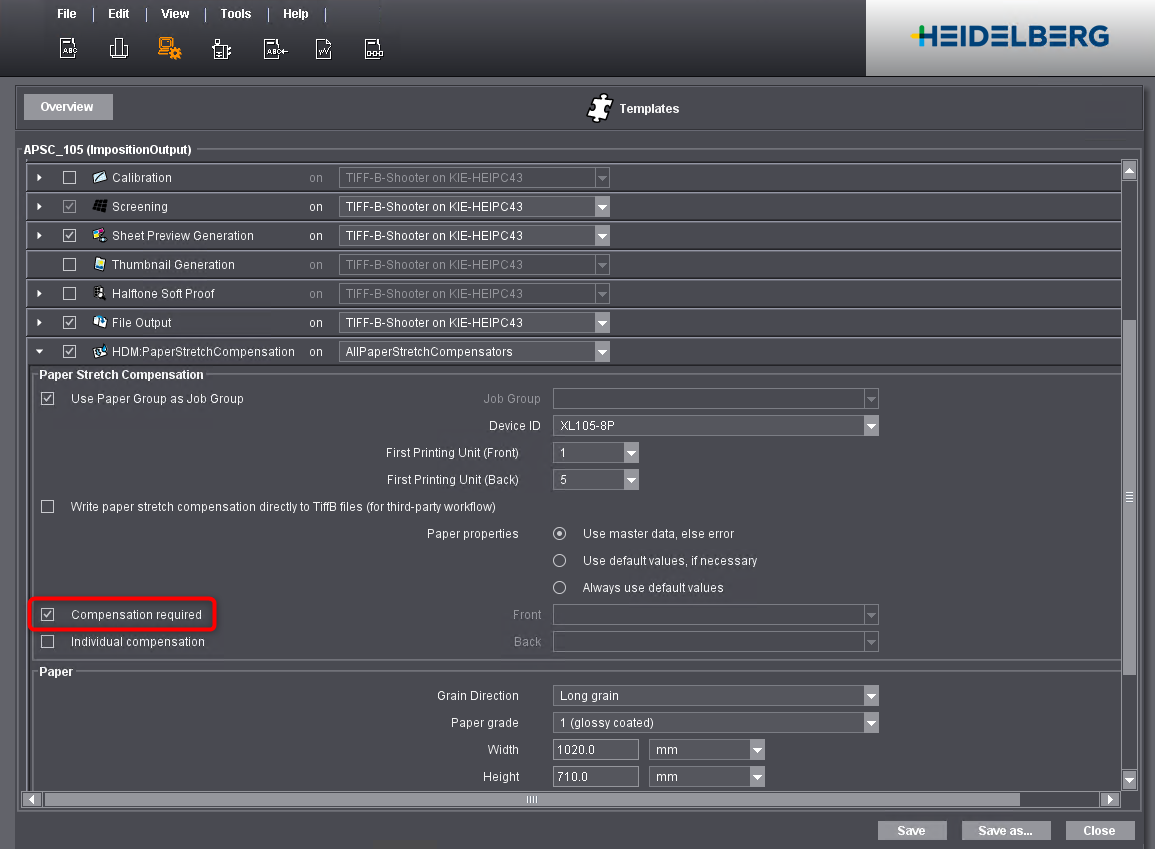
5.Enable the option "Compensation required".
6.Click "Save".
APSC has to find a characteristic curve for the paper if you submit jobs to the sequence. If no characteristic curve is found, the job will be canceled, and an appropriate message is displayed in the Prinect Cockpit.