Video Tutorials
Prerequisite: To be able to play the videos referred to in this Help, Windows Media Player as of version 12 must be installed on your operating system. Normally, this is the case on all operating systems as of Windows 7. An exception to this are Windows versions tagged by N or KN that are available for customers in countries of the European Economic Area, in Croatia or Switzerland and that are shipped without the Media Player and related applications. In these cases, the Media Player 12 must be installed separately (free of charge from Microsoft's homepage).
Note: When you click one of the links below, the related video tutorial opens automatically through the Internet with the default browser you selected.
If you do not have an Internet connection, copy the link and start it on a computer where Internet is connected.
With the "Safari" browser that is normally on a Macintosh, you may have to download the MP4 files first and then start them locally. To do this, click the "Tutorials" link and browse to the video you want. You can then save the video locally to your computer with "Save as..." and start it there.
How to set up printing materials correctly
Video Tutorial: How to set up printing materials correctly
In this video, we will explain to you how to set up the printing materials so that APSC will find the correct characteristic curve with as few sequences as possible. This saves you time and effort during the setup and you avoid errors looking for the correct sequence.
Duration: 9 min.

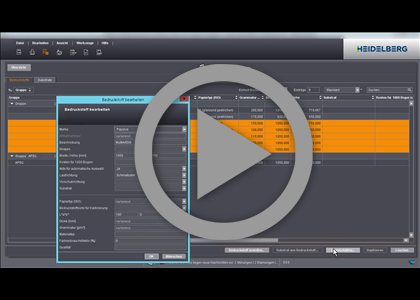
Measure data with iRegister App
Video Tutorial: Measure data with iRegister App
In this video, we explain how you can measure data with the iRegister app and send the measured data to Automatic Paper Stretch Compensation.
Duration: 10 min.


Video Tutorial: Create characteristic curve
In this video, we explain how you can create a characteristic curve in the Characteristic Curve Editor.
Duration: 6 min.

