See also the video tutorial: Create an Output Condition.
|
|
See also the video tutorial: Create an Output Condition. |
You can use the X-Rite i1 iSis 2 to automatically measure large A4 and A3 test charts as well as strips distributed on three charts from web presses (e.g. "IT874_Visual_iSis_1_3", "..._2_3", "..._3_3").
You have to cut A3 test charts and test chart strips to size before they are scanned. Remember the following items when cutting to size:
•Cut the test charts as straight as possible.
•Leave a white margin of approx. 2 mm around the broken line.
•Do not cut into the broken line.
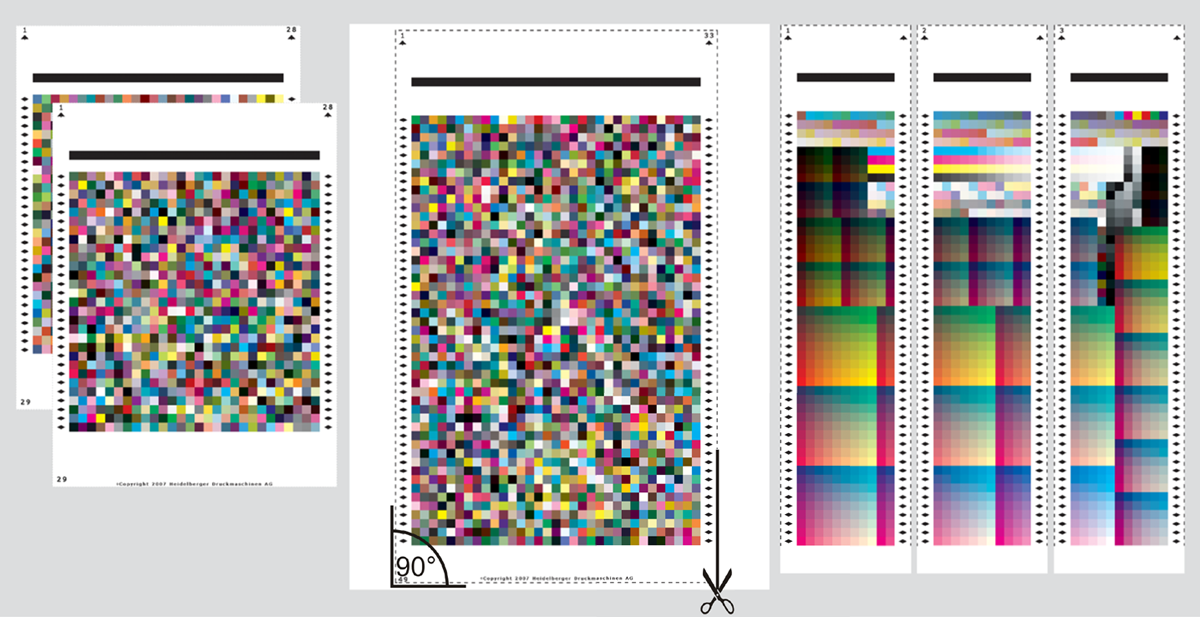
|
|
Note: With the XL version of the X-Rite i1 iSis 2, you can read in sheets up to A3+/US Tabloid without cutting them to size. |
|
|
Prerequisites: •The USB driver for the X-Rite Eye-One iSis is installed on the Color Toolbox computer. •The X-Rite is connected to the power supply and switched on. •The X-Rite is connected to the Color Toolbox computer via a USB cable. |
1.Click "Start" to start the measuring device.
When inserting the test chart, make sure that it abuts the left feed edge [1].
The LED on the measuring device flashes green [2] to indicate you can insert the test chart.

2.Insert the test chart into the X-Rite as shown by the arrows.
3.Push the test chart past the first resistance.
4.As soon as you notice that the sheet is gripped, let go of it.
5.The LED is blue when the device has pulled in the test chart and starts to measure it.
6.When measuring is finished, the test chart is ejected to the front.
(7).When all the patches are measured, you can save the file containing your measurement results.
|
|
Note: You must measure two test charts for Multicolor output conditions. |