
Administration - Messages
This section lists the messages that display in the dynamic footer of the Messages dialog (see Dynamic Footer) of the Cockpit.
The table collects all the messages that displayed in the Cockpit status panel during the course of time.
Use the "Mark as read" button to tag one or more selected messages (multiple selection is possible) in the first column with a green checkmark. This lets you filter out those messages that are not yet read by grouping them (see above).
Use the "Remove" button to remove selected messages (multiple selection is possible) from this list.
You can filter items in the table to view only messages with certain properties.
1.To set a filter, expand one or more of the "Status", "Date" and/or "Event group" filters.

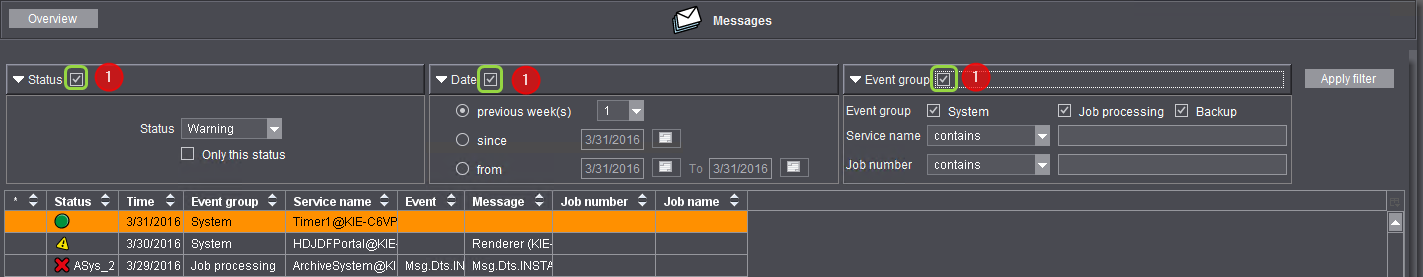
2.Check the option beside the filter name (1). By doing this, you enable the filter option and you can select the settings.
3.Now select the items you want from the list boxes or enable the options you want and, if necessary, fill out the text boxes.
The available parameters are linked to the column items in the list and filter the list accordingly.
4.After you set all the filter parameters, click "Apply filter". The list is now refreshed according to the filters set.
5.To view the complete list again, disable all the check boxes beside the filter names (1).