Master Data Import to the Prinect Business Manager
You can import manually created folding schemes from Prinect Signa Station to the Prinect Business Manager. All standard folding schemes of Prinect Signa Station are already created by default in the Prinect Business Manager.
Notes on the import of manual folding schemes
•No configuration is needed in the Prinect Business Manager.
•Folding schemes can be re-imported if they change. Old values are overwritten.
In the section below, we will describe how to import manually created folding schemes from Prinect Signa Station to the Prinect Business Manager. The other way around is not possible.
Prerequisite: Folding schemes must have been created first in Prinect Signa Station in order to import them.
Procedure
1.In Prinect Cockpit, go to "Administration > System".
2.Click the Prinect server in the left column.

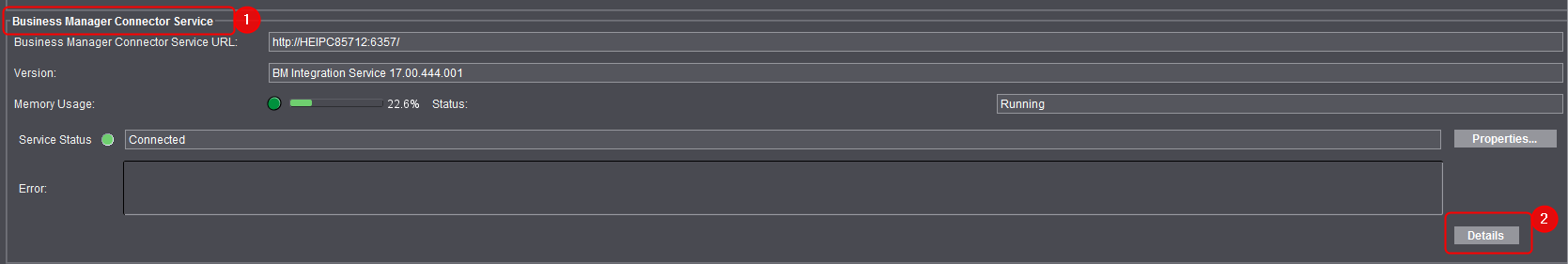
3.Scroll to "Business Manager Connector Service" (1) on the right side.
4.Click "Details" (2).
The "Configuration Status" window opens in the Internet browser.

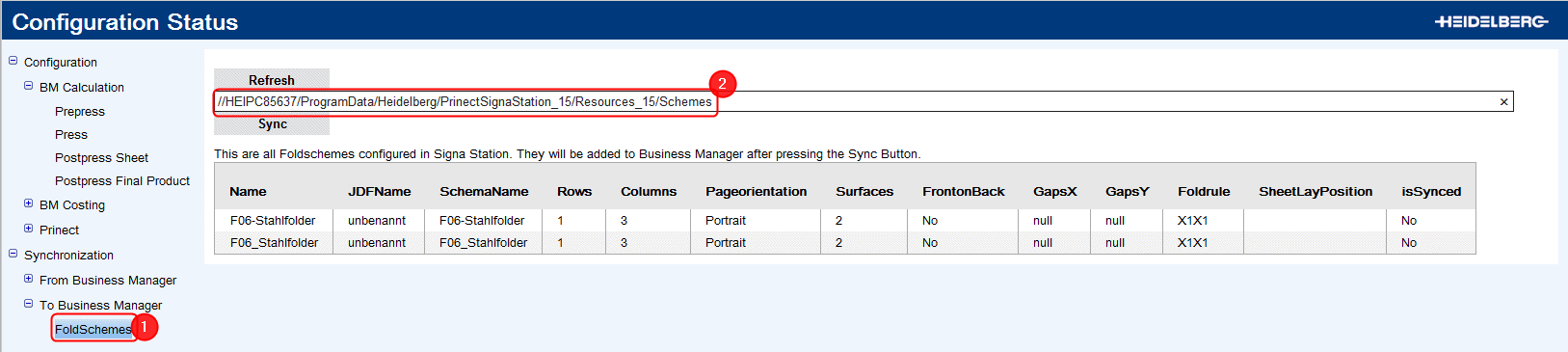
5.Go to "Synchronization > To Business Manager > FoldSchemes" (1).
The list displays all manual folding schemes created in Prinect Signa Station. Click "Refresh" and check the set path if all folding schemes are not listed.
Note: The path to the folding schemes is detected automatically. If your folding schemes are in a different folder, you must enter this manually (2). The system searches all the subfolders in the entered folder for manual folding schemes.
The "Yes" attribute of the "isSynced" column identifies the folding schemes already imported into the MDS.
6.Click "Sync" for synchronization.
The folding schemes are imported automatically. Import is finished as soon as the "Yes" attribute appears in the "isSynced" column.