
1.Go to "Administration > Device configuration > Modules".
2.Click "Create".

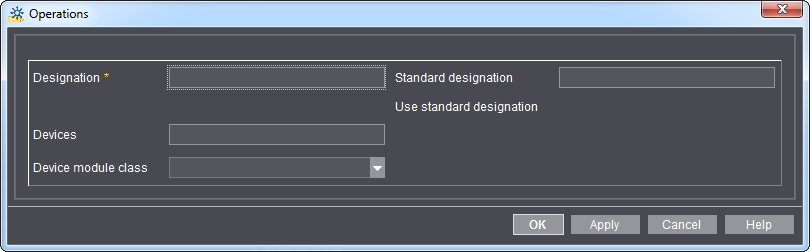
3.Enter the designation of the new module in the "Designation" input field.
4.The "Standard designation" entry field
5.The "Use standard designation" option
If you activate this option, the designation that you have entered will not be applied, but rather an internal designation.
6.In the "Devices" section, select the desired device to which you wish to assign this module.
Only devices already set up appear here. If you do not wish to assign this module to a special device, select the "empty" entry here.
7.In the "DeviceModule class" section, select the appropriate class for the selected device.
8.Click "OK".
The dialog window is closed and the newly created module is displayed in the list.
You can modify the attributes of a module at any time.
1.Select the module that you wish to modify from the list.
2.Then click the "Edit" button.
3.Make your changes and then click "OK".
If you no longer need a module, you can delete it.
1.Select the module that you wish to delete from the list.
2.Click "Delete".
An alert message appears which you have to confirm with "Yes".