
You can send operating data to the Prinect Integration Manager from any workstation via the "Data Terminal" option. The Data Terminal is used for machines and manual workplaces that cannot be connected online. This allows manual job-related shop floor data collection to be run for these machines.
You can connect a Data Terminal device with a counter box via the Central Device Manager (CDM) interface. The totalizer reading of the press is sent to the Data Terminal using the counter box. In this case you do not need to manually enter the quantity produced at the Data Terminal.
When setting up a Data Terminal device with a counter box, you must assign the device a counter box that you previously created. You can connect up to six machines to a counter box.
1.Go to "Administration > Device configuration > Counter box".
2.Click "Create".

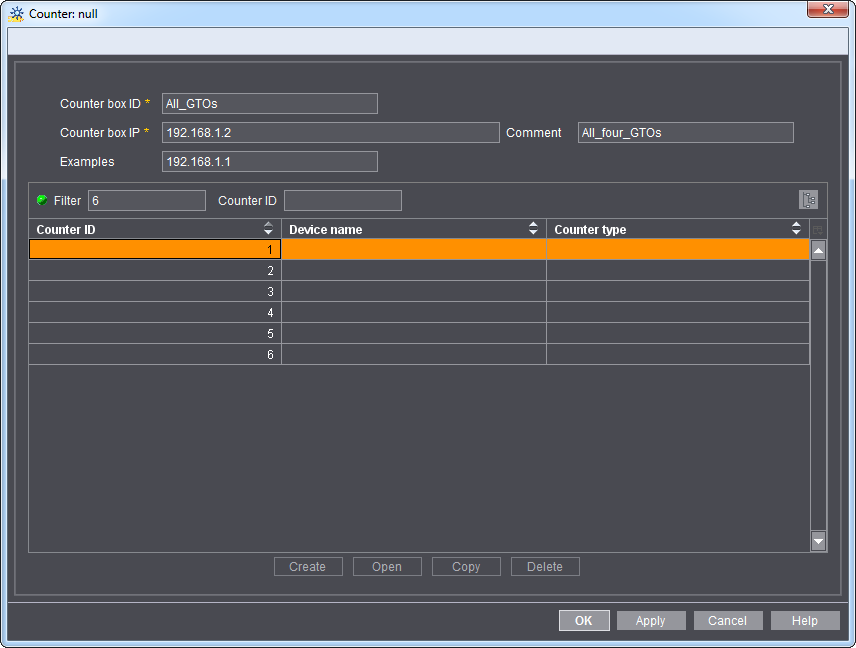
3.Enter a counter box name (counter box ID) (1).
When creating the Data Terminal device with counter box you have to assign a counter box to this device. The name of the counter box should allow you to identify it as the "correct" counter box.
4.Enter the counter box IP address (counter box IP) (2).
You must type the IP address of the counter box attached to the machine. You also may want to enter a comment (3).
5.Click "OK" (4).
The new counter box is accepted and is now available in the list.
If you now create a Data Terminal device with counter box via the CDM interface, the counter box created here can be selected from the corresponding configuration window.
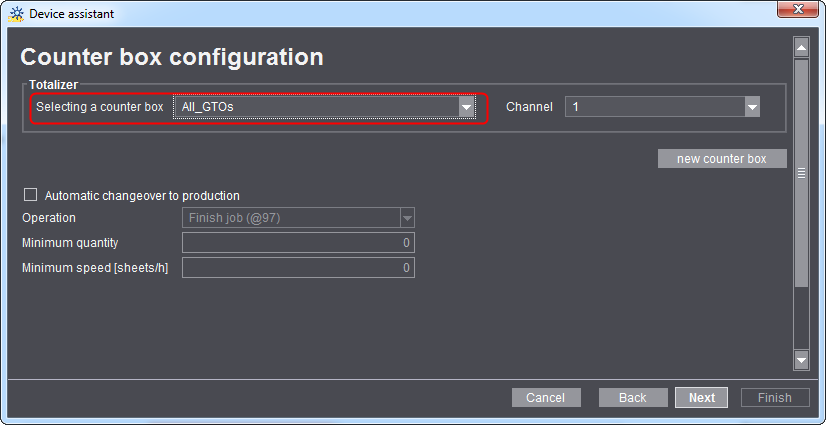
1.Highlight the counter box to be edited from the list.
2.Click "Edit".
3.Make your changes.
4.Click "OK".
The changes are applied.
1.Highlight the counter box to be deleted from the list.
2.Click "Delete".
3.Confirm the security query by clicking on "Yes".