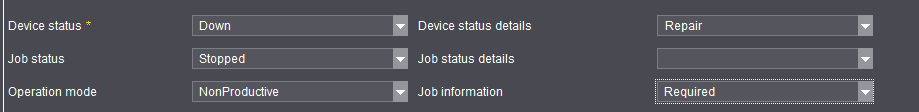
Configuration of the JMF content
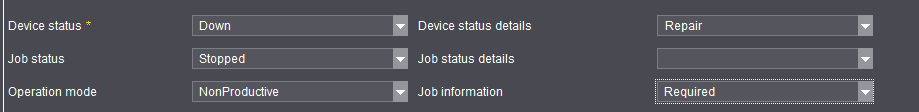
You use these attributes to control the device and job status. This means that by clicking the operation (PDC message), the device and the job are set to this status.
The "Device status" list box is a mandatory field. You have to select an entry in this box. All other list boxes can be freely selected. If these list boxes are not to contain an entry, you have to select "DoNotCare" here.
•The list boxes "Device status details" and "Job status details" can be edited. This means that you can expand the list box individually by clicking in the input box and entering a new item. The new item is added to the list box only after you confirmed the new or edited operation by clicking "Apply".
This list box describes the status to which the device will be set after clicking the operation (PDC message). This new device status then displays at the Prinect Cockpit. With the entries given above, for example, the current device status "Setup" is set to the device status "Repair".
The list box is mandatory. This means that you have to select a suitable item from the list box.
DoNotCare
This means that the old status is retained/not changed with this operation. This item must be set for logoffs and logons, for example, or generally for operations not related to devices or jobs.
Idle
A job is not being processed. The press is ready for a new job.
Down
A job is not being processed. The machine cannot process a new job at present, for example because it is switched off or defective.
Setup
The press is being set up. This state can also occur while a job is being processed.
Running
The press is currently processing a job.
Cleanup
The press is currently being cleaned. This state can also occur while a job is being processed.
Stopped
The press has been stopped temporarily, and the job has not been cancelled. Possible reasons are brief interruptions or press maintenance.
This list box describes the status the operation will have as soon as the operation (PDC message) has been actuated.
Setup
The operation is currently being set up.
InProgress
The operation is currently being executed.
Stopped
Execution of the operation is stopped but not yet cancelled. This means, the operation can be continued at a later time. This status can occur, for example during a break or maintenance.
DoNotCare
The status of the operation does not change. This means, the old status is preserved.
Cleanup
The operation is currently in the cleanup status.
Empty item
This item is relevant for operations that do not relate to an operation (job info="Without"). This can be relevant, for example, when the machine operator logs in or off.
This is where you define whether the device is to be in productive or non-productive mode after the operation (PDC message) has been clicked. For repairs and malfunctions, for example, the non-productive operating mode is selected. For all other cases, the productive operating mode is selected.
This attribute allows you to define the following:
"Required"
The operation (PDC message) may be recorded on the machine only if a (job-related) job start has taken place.
"Without"
The operation (PDC message) may be recorded on the machine without relation to the job only.
Empty item
The operation (PDC message) may be recorded on the machine with or without job start (not job-related).