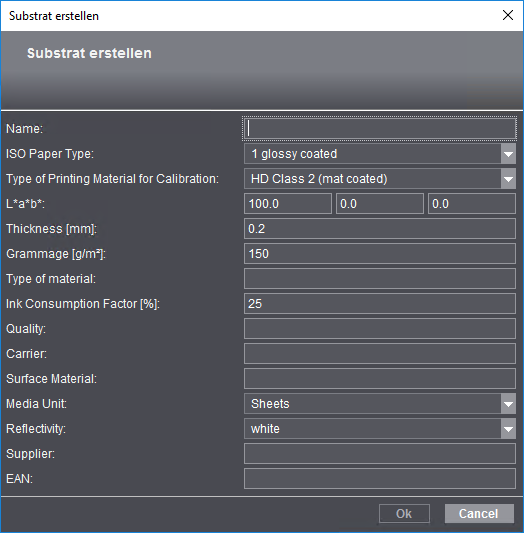
In this tab, you manage the substrates (paper grades) used for output on a digital press.
You can define new substrates in the substrates list with "Create Substrate" or modify an existing entry with "Properties".
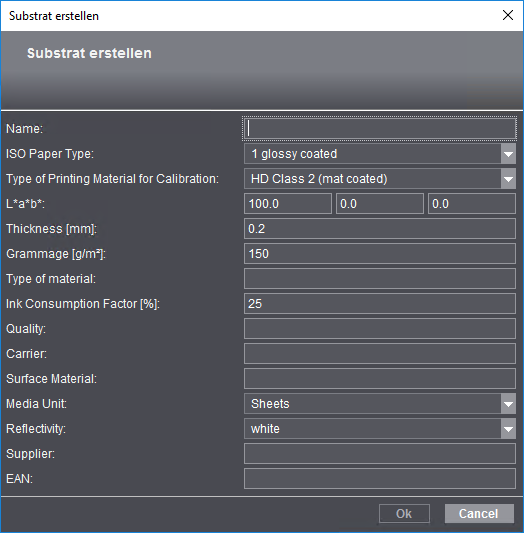
The following parameters are available for naming and identifying substrates:
•Name
•Type of Printing Material for Calibration
•EAN
Note: If you do not know various parameters when you are creating a new substrate, you can take the values from the reference table to complete your data:
|
Grade (ISO) |
Grammage |
L*, a*, b* |
Thickness |
|---|---|---|---|
|
1 glossy coated |
135 g/m² |
95, 0, 0 |
120 µm |
|
2 matt-coated |
135 g/m² |
95, 0, 0 |
120 µm |
|
3 web, glossy coated |
– |
– |
– |
|
4 uncoated |
135 g/m² |
95, 0, 0 |
120 µm |
|
5 uncoated, yellowish |
135 g/m² |
88, 0, 6 |
120 µm |
Give the substrate a name. We recommend using the original identifier of the manufacturer.
Note: Please do not use the term "Default" as the name.
You can choose between one of five paper types:
•1 glossy coated
•2 matt-coated
•3 web, glossy coated (for web offset)
•4 uncoated
•5 uncoated, yellowish
Type of Printing Material for Calibration
Default calibrated paper grades are listed here. Select the (calibration) paper grade that you wish to assign to the paper.
Note: Make sure that you have a calibration for the (calibration) paper you selected (refer to "Calibration Manager - User's Guide).
The L*a*b* values for the paper's basic color are entered in these columns. The percentages are entered separately for L*, a* and b*.
Enter the thickness (in mm) of the substrate in this box.
Grammage (grams per m²) refers to the exact weight of the paper.
This parameter is needed for packing materials. The material type must be specified to generate a correct PDF 3D with the Cutting Die Editor.
The ink consumption factor (in percent) is a gauge for the paper-specific consumption of ink with a defined area coverage density in print.
If necessary, you can enter quality information here. This parameter is not available for all substrates or is not used by all processes in the workflow referring to substrates.
This is where you enter — if known — the identifier of the carrier material.
This is where you enter — if known — the identifier of the surface material.
This is where you select the media unit of the substrate. You can choose between the following units:
•undefined: The media unit is not defined for the set substrate.
•Web Press
•Sheets
•Continuous
You can select the reflectivity of the substrate in this box. You can choose between the following degrees of reflectivity:
•undefined: The reflectivity is not defined for the set substrate.
•white
•transparent
•semi-transparent
•reflective
You can edit the name of the paper supplier in this box.
This is where you can enter the EAN number (European Article Number) of the paper packaging concerned.
You can use the same grouping functionality for substrates as for printing materials (see Grouping Printing Materials).
"Save" button
Any changes you made or new items you added are saved by clicking "Save".
Delete Substrate
When you click "Delete" or use the key shortcut (Ctrl + Delete), the substrate marked will be removed from the structure and deleted from the data directory on the server after you confirm the alert message.
"Duplicate" Button
Duplication of substrate entries is recommended especially if the values of the substrate you have are only slightly different to the new one.
1.Select a substrate that is similar to the one you want.
2.Click "Duplicate".
A copy of the selected substrate with all settings is created.
3.Open the copy and edit the values in question.