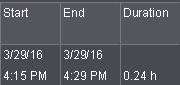
Toggling Between Industry Time and Standard Time
All times in Analyze Point are given either in industry time, standard time or advanced standard time.
Industry time:
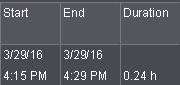
Standard time:
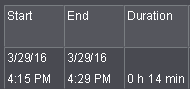
Standard time (advanced):
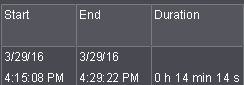
Proceed as follows to toggle the time:
1.Go to "Analyze Point > Employees".
2.Click the "Presettings" icon.


The "Presettings" dialog displays.
3.Go to the "General" tab.
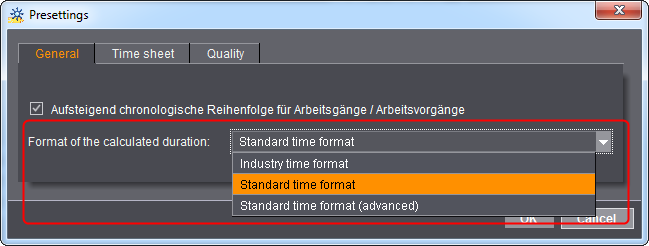
4.In the list, select the time you wish to use.
5.Confirm with "OK".
The dialog closes and the changes take effect immediately.