
Change Sorting Order for Operations/Actions in Logs
You can sort all the logs in Analyze Point (time sheet, machine log, operation protocol, etc.) by time either in ascending or descending order.
Proceed as follows to toggle the sorting order:
1.Go to "Analyze Point > Employees".
2.Click the "Presettings" icon.


The "Presettings" dialog displays.
3.Go to the "General" tab.
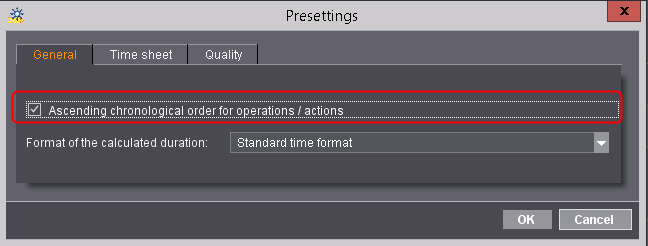
4.Enable/disable the option "Ascending chronological order for operations / actions".
·With the option enabled, the latest operations/actions appear at the table end.
·With the option disabled, the latest operations/actions appear at the table beginning.
5.Confirm with "OK".
The dialog closes and the changes take effect immediately.