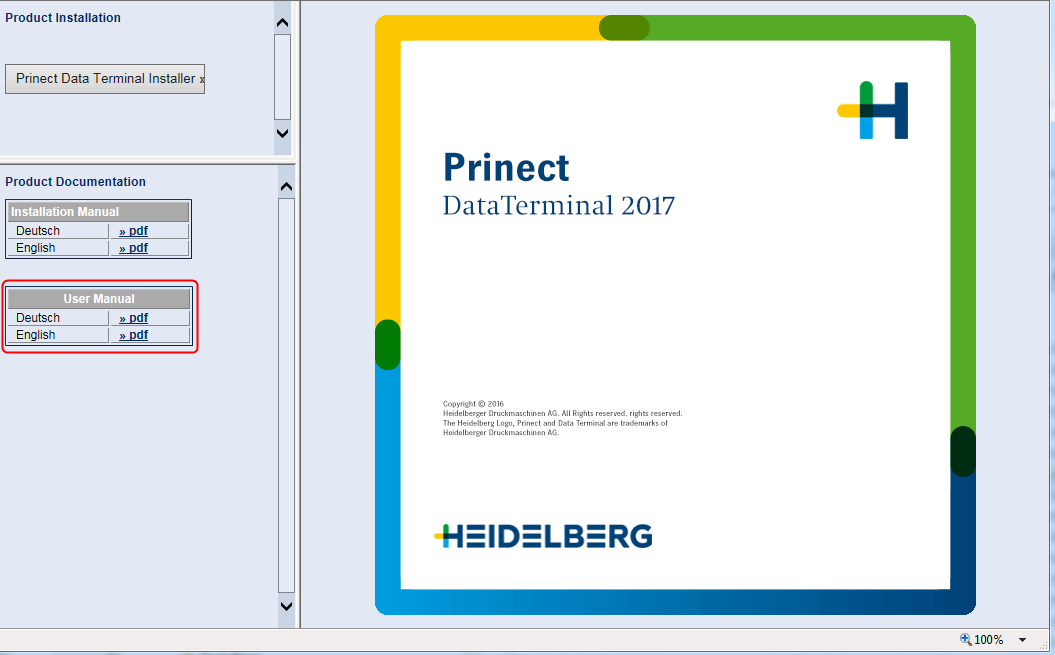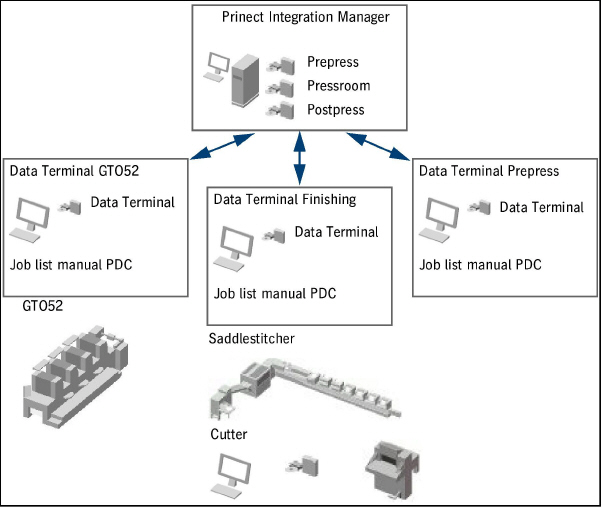
The Data Terminal allows you to send production data to the Prinect Manager (Integration Manager; Prinect Pressroom Manager and Prinect Postpress Manager) from any workstation.
The required version of Prinect Manager depends on the device to be connected:
•In order to link up prepress devices (for example a platesetter) you need Prinect Prepress Manager or Prinect Integration Manager.
•In order to link up press devices (for example a GTO52) you need Prinect Pressroom Manager or Prinect Integration Manager.
•In order to link up postpress devices (for example a saddlestitcher) you need Prinect Postpress Manager or Prinect Integration Manager.
For reasons of clarity, only the term "Prinect Manager" will be used in the following. The complete product name will only be used when one of the aforementioned Prinect Managers is required.
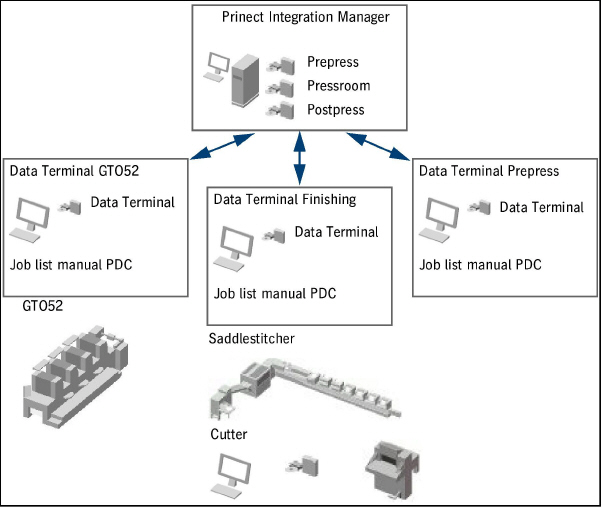
The Data Terminal is used for machines and manual workplaces that cannot be connected online. This allows manual job-related shop floor data collection to be run for these machines.
The Data Terminal can represent one or more devices within your workflow (it acts as an input device for capturing the job-related production data). This allows you to record workplaces which are not yet automated or are only partially automated.
Below, we only describe how to set up a Data Terminal device in Prinect Cockpit. For information about installation and operation of the Data Terminal, please refer to the separate manual.
You find it in the installation folder of the Prinect servers in "<Prinect Server>\PTConfig\Installer". Here, click "Data Terminal Service".
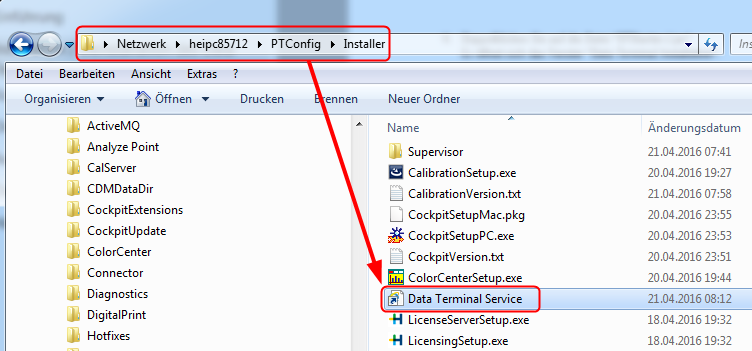
The internet browser opens, displaying the Data Terminal page. Here you can open the manual.