
Product types are used for the Web to Print workflow. In the Prinect Business Manager, they are used for job planning and estimating and roughly categorize the products offered Product types are freely configurable in the Prinect Business Manager. Possible product types are, for example, booklets, postcards, labels.
Notes on the import
•Updating data is possible.
When you edit the data of the product types in Prinect Business Manager, these changes will be included when reimporting.
•Product types having an MIS ID not "known" to Prinect Business Manager will be deleted during the import.
Procedure
1.In Prinect Cockpit, go to "Administration > System".
2.Click the Prinect server in the left column.

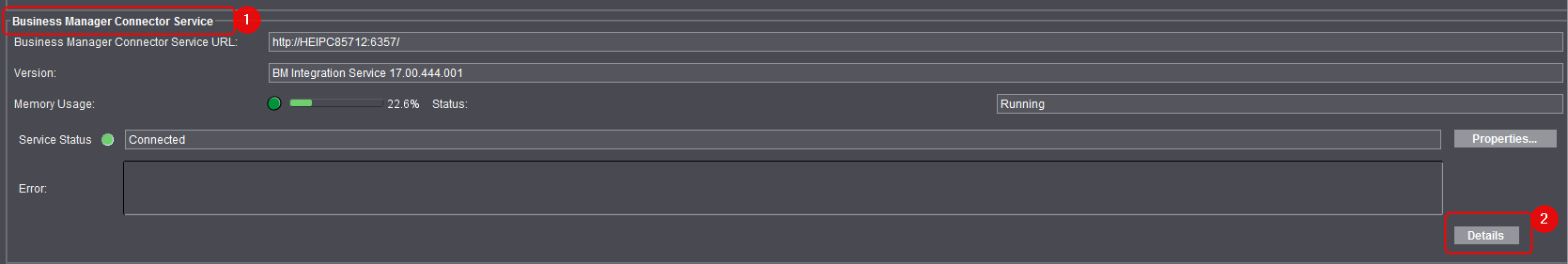
3.Scroll to "Business Manager Connector Service" (1) on the right side.
4.Click "Details" (2).
The "Configuration Status" window opens in the Internet browser.

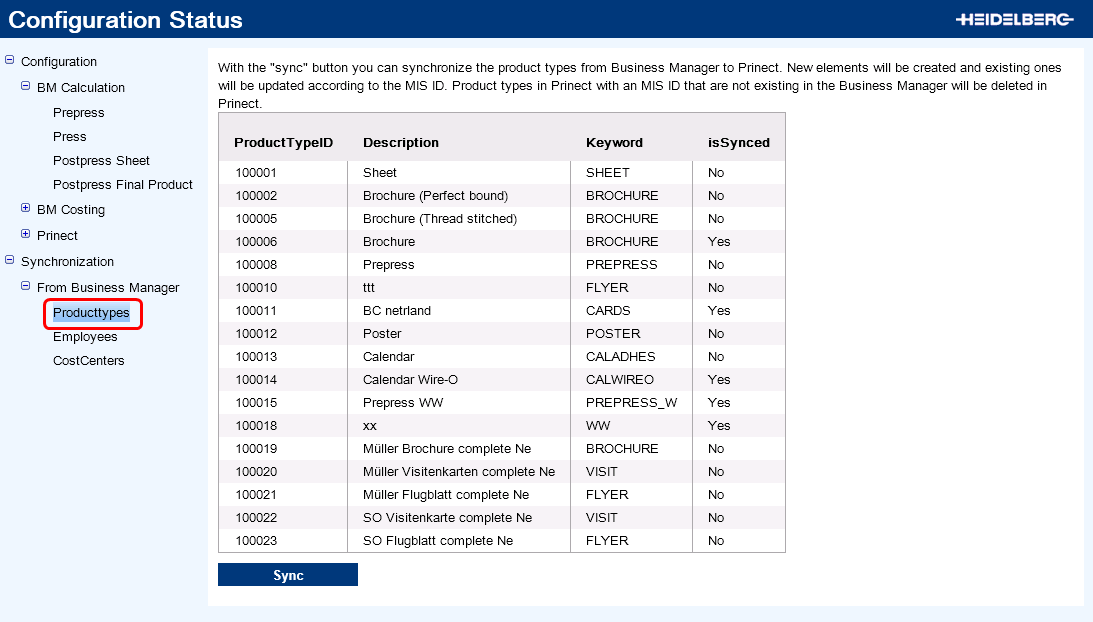
5.Go to "Synchronization > From Business Manager > Product types".
The list displays all product types set up in Prinect Business Manager.
The "Yes" attribute of the "isSynced" column identifies the product types already imported into the MDS.
6.Click "Sync".
The product types are imported automatically. Import is finished as soon as the "Yes" attribute appears in the "isSynced" column.
In Prinect Cockpit, the list of product types can now be viewed in "Administration > Product types".