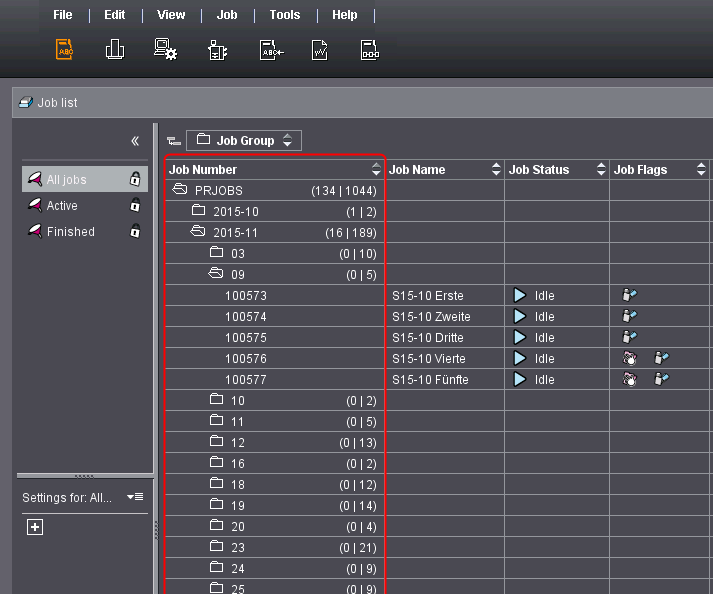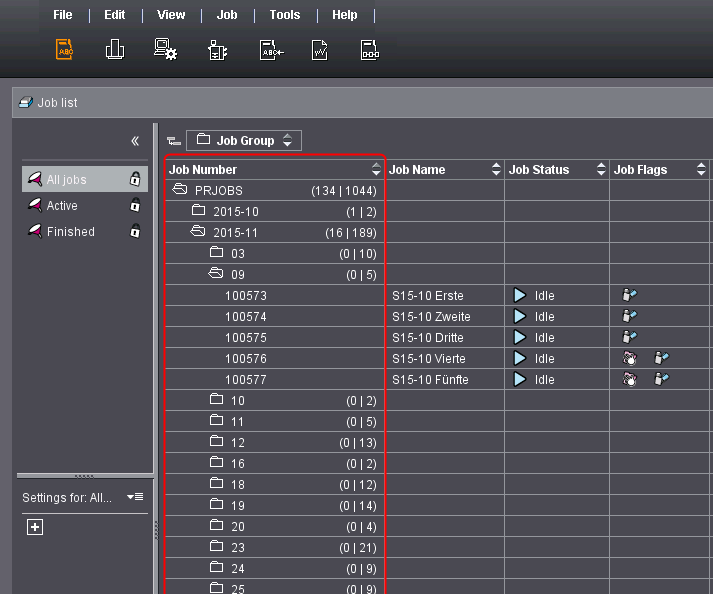
Let's assume you are processing 50 jobs a day from several customers. If you apply the standard configuration here, all 50 jobs for this day are listed one after the other. This will become unmanageable over time. That is why you can structure the job list in five levels. In a JDF-PPF workflow, the job list is always configured via the JDF import configuration. You can customize the job list at any time with the "Column set" icon. You can find a detailed description in Linear view.
The following graphic shows a possible configuration by month and day.