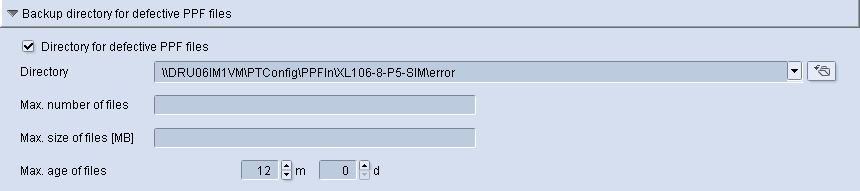
"Backup directory for defective PPF files" section
Incoming PPF files can sometimes be corrupt. In order not to lose these PPF files, these are saved in a separate directory.
To ensure that the system does not become unmanageable over time and the disk space of your hard drive does not fill up, you can "clean up" the directory in line with certain deletion rules.
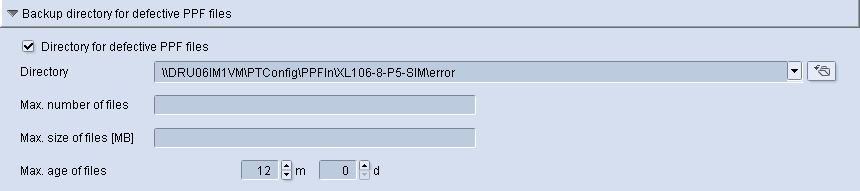
"Directory for defective PPF files" Option
Only if this option has been activated are the corrupt PPF files saved. The following attributes only become visible after the activation.
Directory
Here you have to select the directory where you wish the corrupt PPF files to be saved. You can use the "Folder" button to search the network for a directory.
If you are creating a new directory, you have to ensure that it can be accessed via the network.
•Max. number of files
To prevent the number of files in the directory from becoming too large, you can specify a maximum number here. Once this value is reached, the files are automatically deleted.
•Max. size of files (MByte)
Here you can enter the maximum permitted disk space for the PPF files in the previously selected directory. Once this value is reached, the files are automatically deleted.
•Max. age of files
Here you can specify the maximum age of files (in months and days) in the set directory. Once this value is reached, the files are automatically deleted.