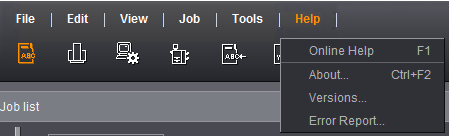
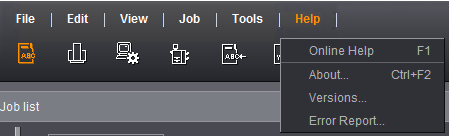
The "Help" menu contains the following items:
|
"Help" menu |
|
|---|---|
|
Online Help |
Use this command to open the Online Help for the Prinect Cockpit. Help matching the object currently active in the Cockpit user interface displays if a help link exists for this object (context-sensitive Help). The startup page of the Online Help opens if there is no help link. You can also open the Online Help with the F1 key. |
|
Info |
This command opens an information window, showing you details about the current version of the Prinect Manager and copyright notice. |
|
Versions |
This command opens the "Prinect Cockpit: Version Information" window. This window has "Versions", "Hotfix" and "Environment Variables" tabs. You can select items in these tabs and copy them to the clipboard with "Copy". The "Versions" tab lists all the engines mounted at the Prinect server plus their versions. This includes engines that are not installed on the Prinect server PC itself. Their computer names are shown accordingly. This list lets you check fast whether all versions of the mounted engines match the version of the Prinect Manager. The "Hotfix" tab lists all the hotfixes loaded to date. The "Environment Variables" tab shows all the environment variables of the Prinect server. This information can be useful for servicing. |
|
Error Report |
You open the "Error Report" dialog with this command. If a system error occurred during operation, you can type in a description of this error in the dialog. This error report can be evaluated by the Heidelberg Service team in a remote session and used to eliminate the error. |