
Saving the reports in a PDF file
You can save the machine, job and shift reports of a job in a PDF file at any time. Only the report which is currently active is saved.
1.Go to the "Job Report" tab.
2.In the job/operation list, select the operation you wish to save.
3.Go to the "Operation evaluation" tab.
4.Click the following button:


The following dialog opens:

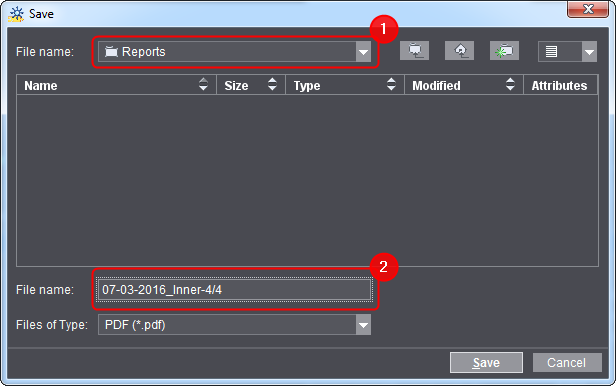
5.Select the folder where you wish to save the PDF file (1).
6.Enter the name of the PDF file (2).
You should choose a file name that allows you to identify the report in question immediately at a later time.
7.Click "Save".