
You can create presetting data for a Polar CompuCut cutter. The presetting data for the cutting program are already available before the cutting operation as such.
Important Information
Remember the following items for generating presetting data for Polar CompuCut:
•You need the "PPF Output - Postpress" license.
This license also gives you the option of generating presetting data with a Prinect Pressroom Manager Standalone. To make this possible, the imported prepress PPF must contain cutting data.
•A cutting operation must have been set up.
The presetting data are generated always on the basis of a cutting operation. A "SheetFinishing" sequence must have been created in the process network.
A cutting process with an assigned cutter must be selected in this sequence. PPF must be enabled for the selected cutter.
This sequence can either be generated using an MIS or created manually during processing.
Connection Overview for Polar Cutters
The function to generate presetting data for Polar CompuCut can be used for three connection types.
•Data Terminal
•Data Terminal with direct connection of the machine
•Machine offline

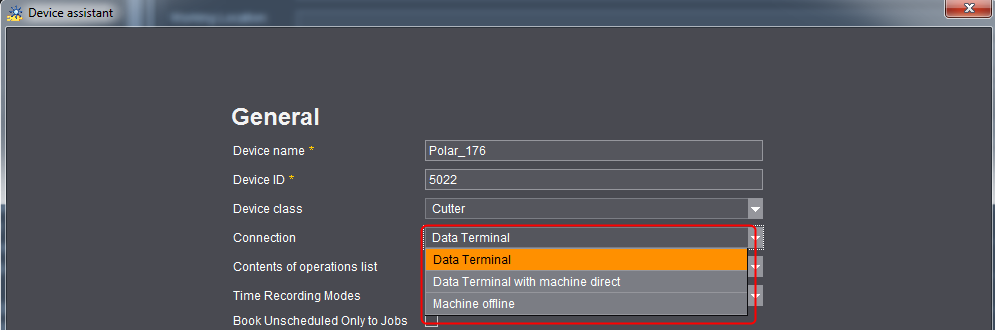
Connection of the Cutter and "Data Terminal"
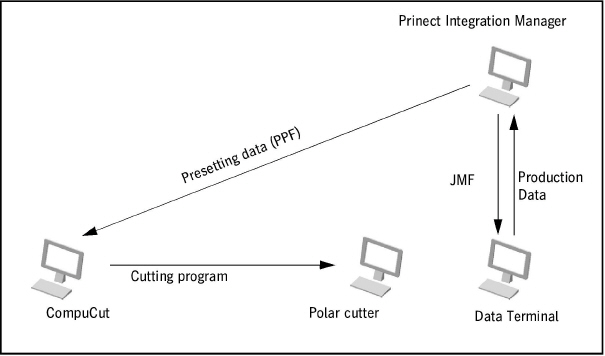
In this workflow, the presetting data are generated by the Prinect Integration Manager and made available to the Polar CompuCut software through a hotfolder.
The data are available after the "AutoPreset" that runs during the "SheetfedPrinting" sequence.
A Data Terminal is set up next to the Polar cutter to capture the production data for the cutting operation to follow. For details about installation and setup of a Data Terminal, see Connecting the Data Terminal.
Cutter with "Data Terminal with direct connection of the machine"
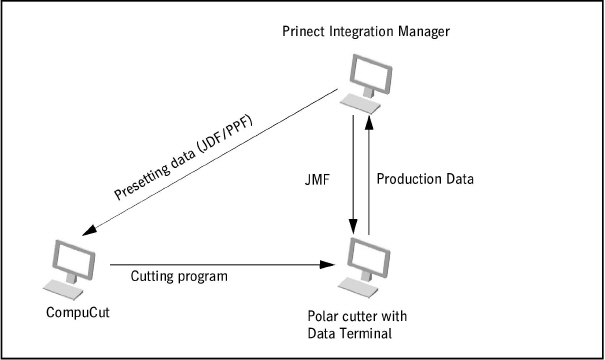
In this workflow, the presetting data are generated by the Prinect Integration Manager and made available to the Polar CompuCut software through a hotfolder.
The data are available after the "AutoPreset" that runs during the "SheetfedPrinting" sequence.
In addition, a Data Terminal is integrated into the Polar cutter to record the production data for the subsequent cutting operation. For details about installation and setup of a Data Terminal, see Connecting the Data Terminal.
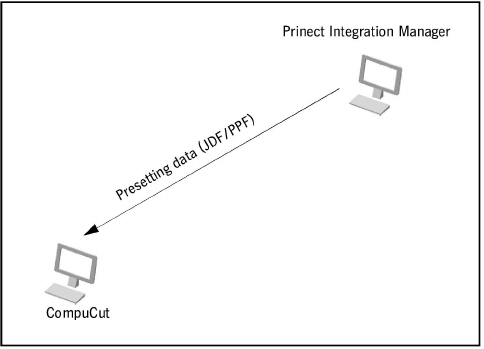
In this workflow like in "Data Terminal with direct connection of the machine", the presetting data are generated by the Prinect Integration Manager and made available to the Polar CompuCut software through a hotfolder.
The data are available after the "AutoPreset" that runs during the "SheetfedPrinting" sequence.
This concludes cutting and no production data are recorded.
PPF Options for Polar CompuCut
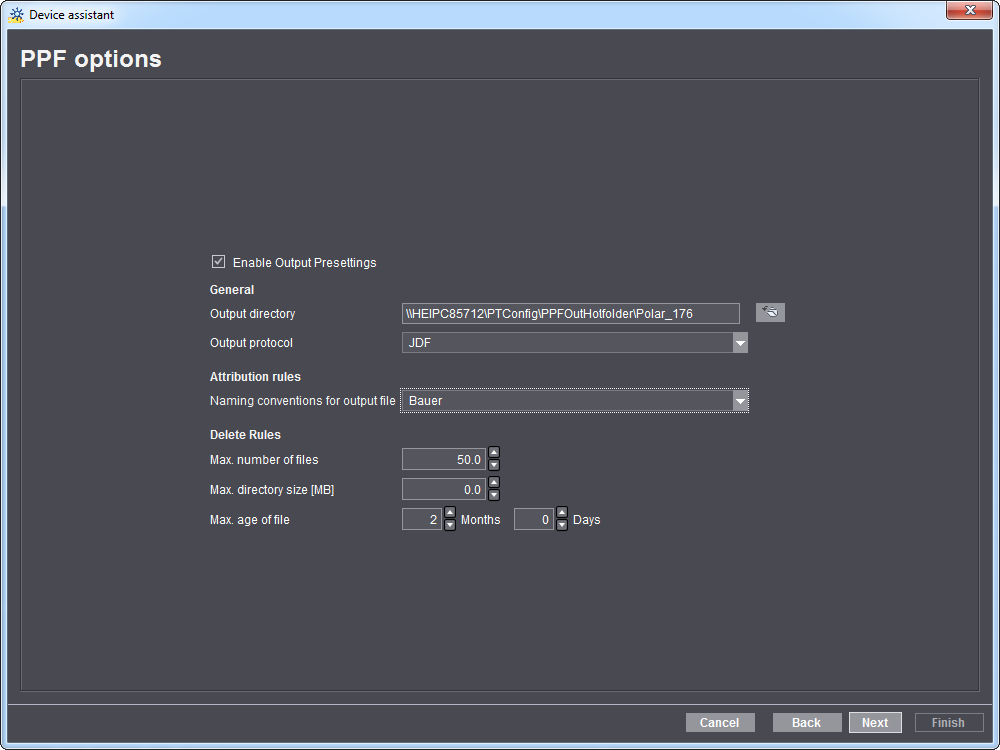
Output directory
When defining a cutter, you must set up a hotfolder for presetting data output. This folder contains the data for the Polar CompuCut software that will be used to create the cutting program for the cutter.
You should use the folder set by default as the output folder (hotfolder). You should change it only as an exception.
Output protocol
•JDF
This protocol submits presetting data and also cutting sheet previews to CompuCut. This protocol is supported as of Prinect Version 2016 and higher and CompuCut Version 5.0.6. For all previous versions, choose the "CIP3-PPF" protocol.
•CIP3-PPF
This protocol submits presetting data in the PPF format to CompuCut.
Attribution rules
You can select a predefined naming rule for naming the PPF files. See Create new attribution rule for details on how to create a naming rule.
Deletion rules
You should define deletion rules for the generated PPF files to have a clearer structure and avoid keeping superfluous data. Based on these rules, data will automatically be deleted from the output directory.
The PPF files are deleted as soon as you finish the cutting operation at the Data Terminal when you use the "Data Terminal with direct connection of the machine" connection type.