When a print job is processed by a sequence in the Prinect workflow, not only do you have the processed PDF documents or pages that generally run through the various sequences or are output but you also have additional data that are created or copies of the processed data that are saved. In "Destination", you define how and where these data will be saved. This means that you can save, for example, the PDF documents processed by a sequence also as a side result. After the whole Prinect workflow has finished, you can then understand how a sequence processed the job data.
You can specify the paths for the output files in the various Destination setups. In the path name box, the default setting for the output folder is "$Template". This is a variable that creates a folder with the name of the current BookletProof sequence. The folder is created the moment a new job is created and this BookletProof sequence is assigned to the new job.
"Output is" list box
This is where you define how the data will be saved:
•intermediate result
The resulting data are saved but are processed by subsequent sequences and are released for overwriting after they are sent to the next processing stage.
•saved result
The resulting data are saved and can be used for processing by subsequent sequences. However, they remain saved and are not overwritten by subsequent sequences.
•Temporary side result
As a side result, the data are also saved out of the normal processing path. The data saved as a temporary side result can be overwritten by subsequent sequences. In other words, they are processed further by subsequent sequences and released for overwriting after they are sent to the next processing stage.
•Saved side result
As a side result, the data are also saved out of the normal processing path. The data saved as a "side result" remain saved and are not overwritten by subsequent sequences, i.e. these data are filed as "backups".
"Page Softproofs" group
Prerequisite: You can use this group only if a soft proofer (soft proof, PDF export, Tiff export, etc.) was set as the proofer (in the "on" list box).
"Store" list box
You can choose between the following options if a side result option is set in the "Output is" list box:
•Job internal
The generated soft proof documents are filed below the "PTJobs\Jobs" folder. The pages or documents are used within the workflow.
•Job external
You can select a folder for filing the generated documents in the file system of the Prinect server or you can create a new folder. This can be the hotfolder for a third-party product, for example, in order to enable further processing in an automatic workflow. You can enter the path and name of the folder manually or use the "Browse" function to locate the desired folder.
"Name Rule" option
This is where you can select a rule for naming the output files of this sequence. The use of name rules lets you, for example, use certain data of the print job in the file names. The name rules that were defined in "Administration > Resources > Rules for File and Folder Names" display in the list (see Rules for File and Folder Names).
The "ForkSheet" sequence lets you submit sheet layouts in one print job to several output sequences at the same time.
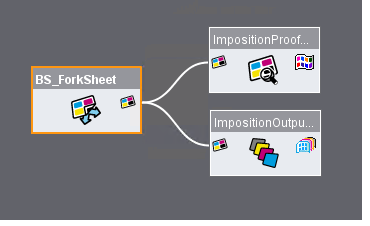
When you set up a group sequence or when you are in the "Processing" section of an open print job, link the icon of the "ForkSheet" sequence to two sheet layout output sequences, e.g. "ImpositionOutput" and "ImpositionProof". In a print job, you can now assign sheet layouts to the "ForkSheet" sequence. The layouts are then processed by both sequences at the same time.
"Accept approved pages only" Option
When this option is checked and the "Approve Page" option is also checked in the preceding sequences, the layouts are then sent to the next sequences only if they have "Approved" as their production approval status. Processing stops if you try to assign layouts that were not approved and an appropriate message displays.