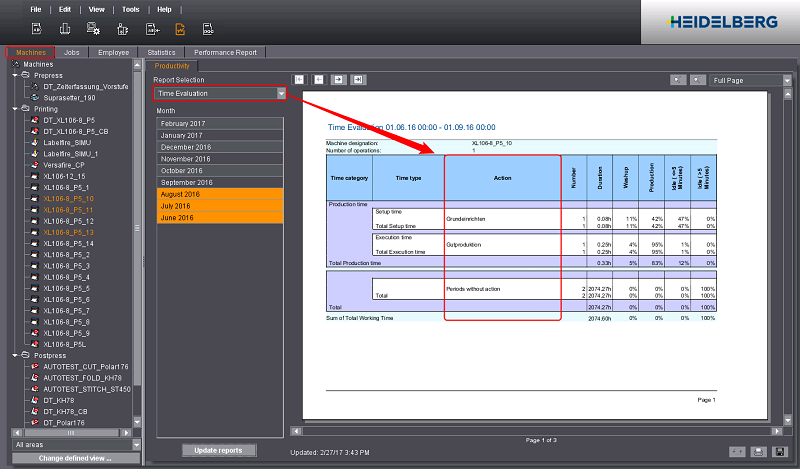Changeable
Explanation

green
This setting can:
•be changed
•be copied
•be deleted

yellow
This setting can:
•be changed
•be copied

red
This setting can:
•not be changed
•be copied
•not be deleted
|
Changeable |
Explanation |
|---|---|

green |
This setting can: •be changed •be copied •be deleted |

yellow |
This setting can: •be changed •be copied |

red |
This setting can: •not be changed •be copied •not be deleted |
Actions are successive activities that portray the processes at a workplace (e.g. makeready, good production, pause, etc.).
In the Prinect Press Center/CP2000 Center actions are known as PDC messages and are grouped there as cost groups (action groups). PDC is the abbreviation for Production Data Collection.
In actions, we differentiate between messages which are automatically generated by the press and messages which have to be set manually (manual shop floor data collection).
The actions defined on the Prinect Integration Manager can be assigned to each device individually. You assign the actions when setting up a device in the Central Device Manager (CDM). You can only assign actions that were already defined to the devices.
From a Prinect workflow viewpoint you need to consider that actions can also be defined on the press (Prinect Press Center/CP2000 Center) and in the Management Information System (such as Prinect Business Manager). However, these do not have to correspond to the actions created on the Prinect Integration Manager.
Actions and Action Groups on the Machine
On the machine, actions are sent as a PDC message either manually by the operator or automatically by the machine. Manual PDC messages are done in "Production data collection".
Prinect Press Center
(1) Production data collection
(2) Action group
(3) Actions
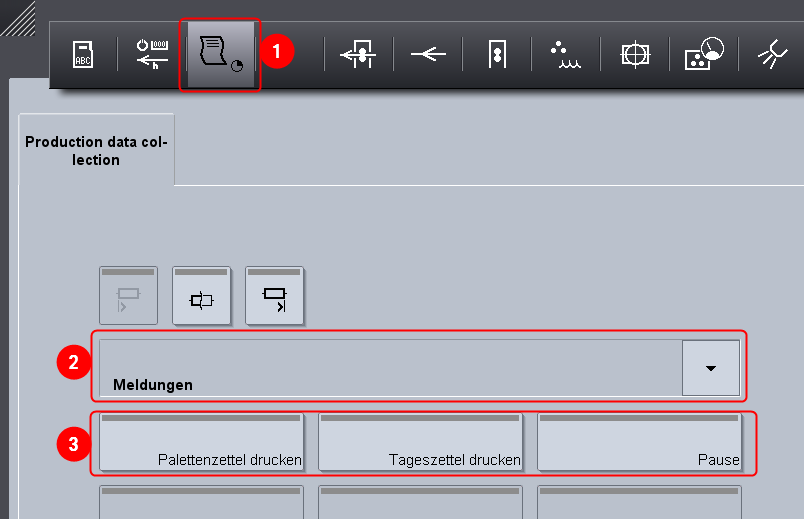
Prinect Data Terminal
(1) Action group
(2) Actions
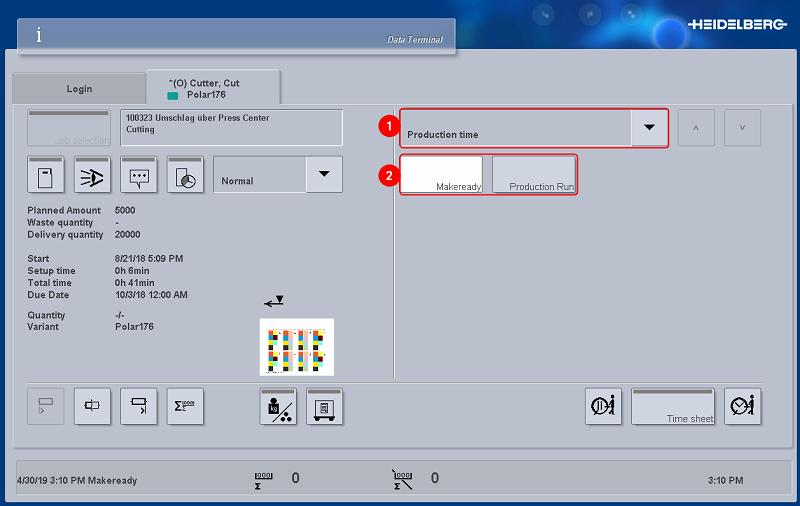
In the time sheets of the employees, actions provide information about how long the activities are.
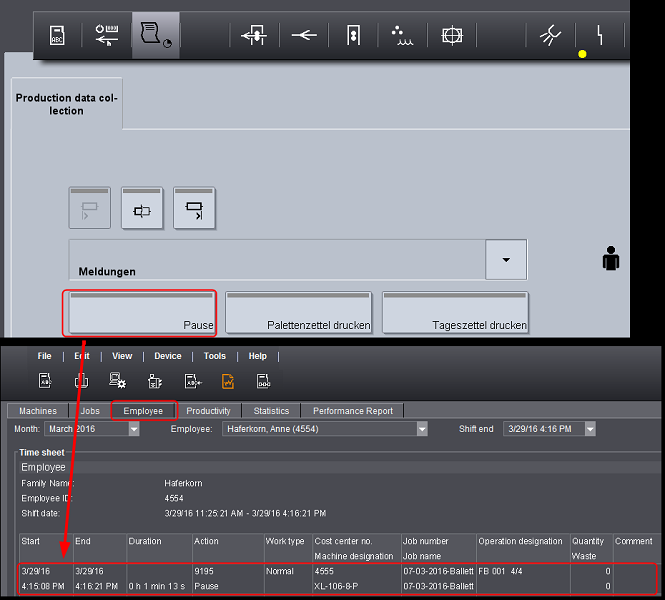
In time evaluation of the machine, actions provide information about productive and non-productive times.