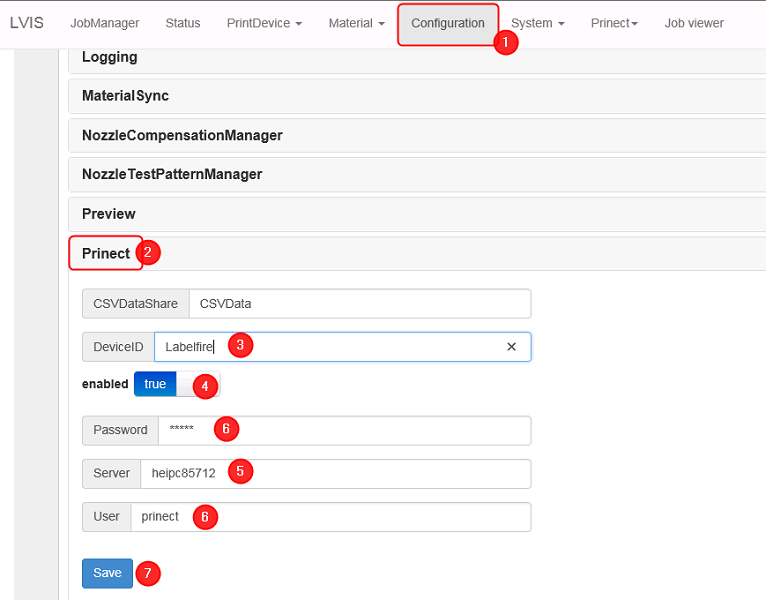
Configuration of the Labelfire LVIS
The Prinect interface must be configured in the Labelfire LVIS (Linoprint Variable Image System) to enable the Labelfire to receive print data from the Prinect Digital Front End.
1.In the LVIS of the press, go to the "Configuration" menu (1).
2.Go to "Prinect" (2).
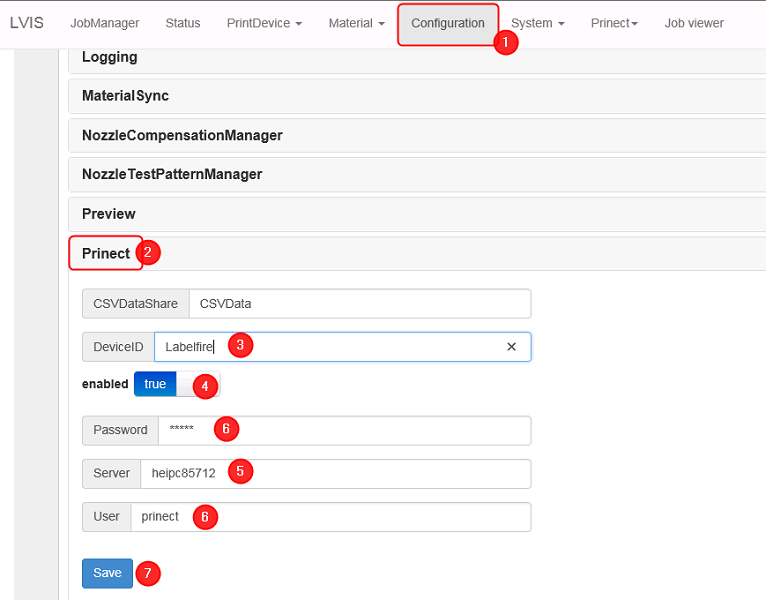
3.In "DeviceID" (3), enter the ID you specified as Device ID in the CDM set-up dialog.
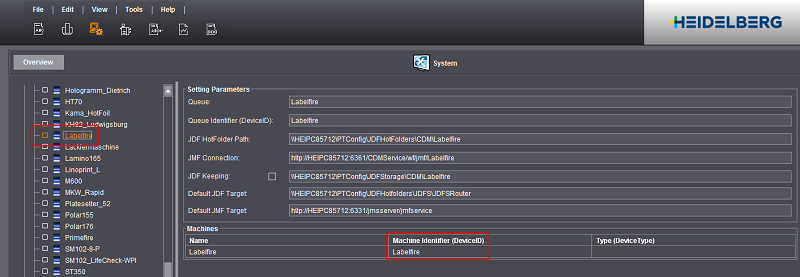
4.Select "true" for "enabled" (4).
5.Enter the name or the IP address of the Prinect Server in the "Server" box.
6.Specify a user having access to the Prinect Server in the "User" and "Password" boxes (6).
7.Save your settings with "Save" (7).
Note: It may take some time until the status is updated after you have saved the settings.