Connection of Finishing Machines
Finishing machines can be integrated into the overall workflow in different ways. The highest degree of automation is through an online connection with an integrated Data Terminal. However, this type of connection is not possible for all machines. You will find which connections are possible for your machine in the machine overview. See Supported Finishing Machines.
Note: Connection of a Polar cutter is described in a separate section. See Connection of Polar Cutter.
In principle, finishing machines can be integrated through the following connection types:
•Data Terminal with machine direct (Online Connection)
•Data Terminal (Offline Connection)
•Data terminal with counter box (Semi-automated Connection)
•Data Terminal with JDF Machine (Online Connection of Third-party Manufactur-ers)
Connection Types for Finishing Machines
Data Terminal with machine direct (Online Connection)
With this connection type, the machine communicates directly with the Prinect Manager. This means that the machine receives all the necessary job data/presetting data and automatically sends back production data (counter readings, speed details). Other production data (e.g. login and logout of the staff) can be reported back manually through an integrated Data Terminal.
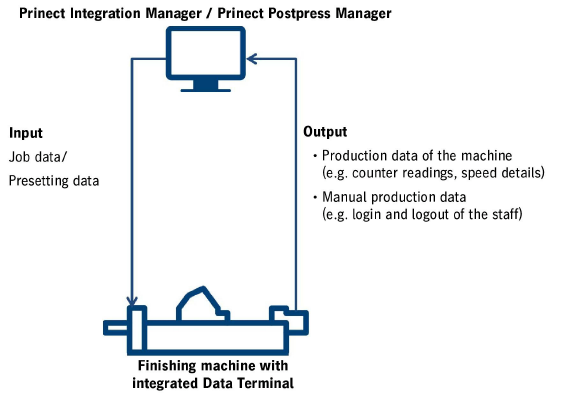
Data Terminal (Offline Connection)
With this connection type, there is no direct communication between the Prinect Manager and the machine/workplace. All communication is through a Data Terminal that is installed on a separate computer. The Data Terminal receives job data/presetting data from the Prinect Manager and reports back manual production data.
Unlike the online connection, the press operator must make the presettings manually on the machine. In addition, no automated machine signals (counter readings, speed details) are reported back.
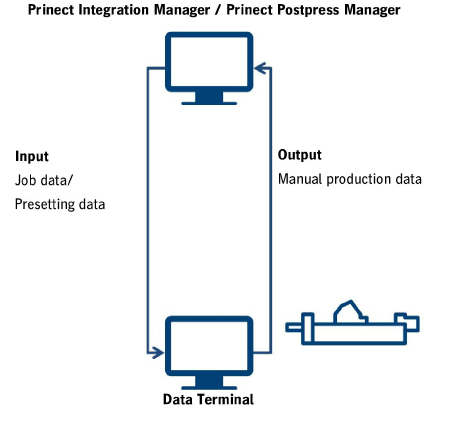
Data terminal with counter box (Semi-automated Connection)
With this connection type, communication is through a Data Terminal like with the offline connection. See Data Terminal (Offline Connection).
In addition, a counter box that automatically reports back the counter readings of the machine to the Prinect Manager is connected.
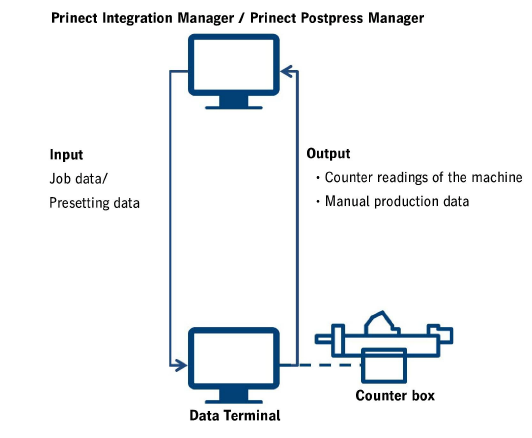
Data Terminal with JDF Machine (Online Connection of Third-party Manufacturers)
Heidelberg provides machine manufacturers with a JDF/JMF-based interface for the connection of machines to Prinect. This makes online connection also possible for machines that are not found in the list of supported machines (see Supported Finishing Machines). Machines with this interface are connected through "Data Terminal with JDF Machine". Like with the online connection, the machine communicates directly with the Prinect Manager. See Data Terminal with machine direct (Online Connection). The only difference is that the Data Terminal is not installed on the machine but on a separate computer.