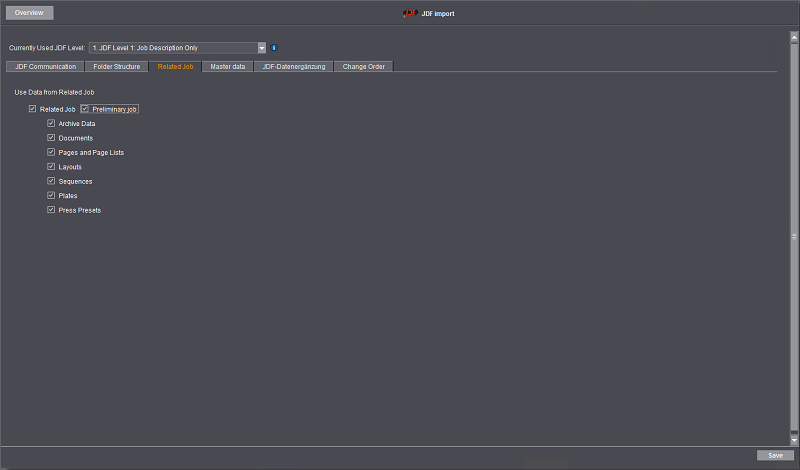
The options in this tab are relevant only for repeat jobs and preliminary jobs that are generated by the MIS and imported to the Prinect Manager.
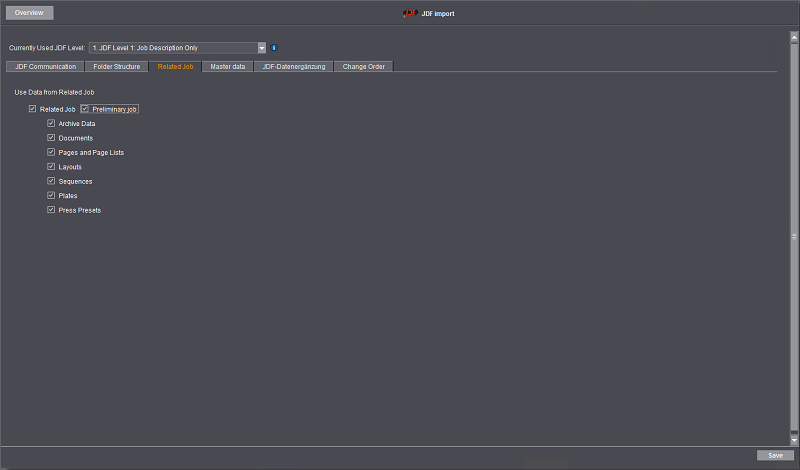
You can use this option to define whether data from a predecessor job will be copied automatically to the new job (repeat job). When the option is enabled, the data checkmarked below it are copied automatically to the repeat job.
You can import the following data:
•Archive files,
•Documents,
•Pages and page lists,
•Layouts
·Include associated sequences
Sequences that are linked to the layouts are also imported.
·Use Sheet Names from Layout of Related Job
The sheet names are taken from the related job if this option is enabled. The sheet names of the current job are kept if the option is disabled.
•Sequences,
•Plates,
•Press Presets
The prerequisite for automatic acceptance of data from the previous job is that the Prinect Manager automatically "recognizes" a job as a repeat job. A repeat job is recognized in the Prinect Integration Manager based on the "Related JobId" attribute, which the imported job must include.
The MIS must therefore write the "Related JobId" attribute to the job when the job is generated. You can generate a repeat job in Prinect Business Manager by copying an existing job, for example.
Whether and which data of the previous or preliminary job (Portal Services job) is accepted depends on what you configure. Configuration for automatic or manual data acceptance is described in detail in the section Repeat Jobs.
"Preliminary job" option
This option lets you define whether data from a preliminary job will be copied automatically to the "real" job.
A preliminary job is a job that was created by the customer of a print shop and whose uploaded PDF data have already been checked (preflight). Customers can create jobs of this kind in the Prinect Portal using the "Files and Approvals" widget if they have the permission to do so. When the print shop creates a job with the same Customer Job ID and same Customer ID in the Business Manager or another MIS, the data are copied from the preliminary job to the real job and the preliminary job is deleted.