In this section, you can assign machine sets you created in "Sets for Scheduling Permissions" to specific users. You can assign these sets only to users with scheduling permissions (only such users display in the list for selection). As a result, these users are entitled to view the relevant machines in the Scheduler and to use them in scheduling.
Prerequisite: Sets that are to be assigned to user profiles must have been created in "Sets for Scheduling Permissions" (see Sets for Scheduling Permissions). To be able to select the sets for scheduling permissions, you must have closed and reopened the "Presettings" window after you created these sets.
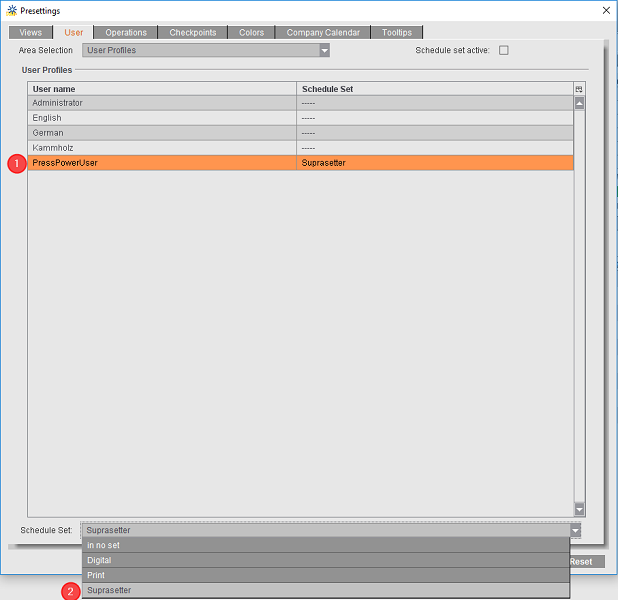
1.In the "User Profiles" list, mark the user to whom you will assign a "Set for Scheduling Permissions" (1).
2.Select the set you want in the “Schedule Set" list box (2). The selected set is entered in the "Schedule Set" column.
3.Repeat steps 1 and 2 for all users to whom you will assign a set for scheduling permissions.
Note: You can assign only one set for scheduling permissions to each user.
4.To unassign, mark the user in the "User Profiles" list (1) and select "in no set" in the "Schedule Set" list box.
5.Confirm your configuration with "Save".