Prerequisite: The system time on the workstation computers and on the License Server PC must be synchronized for this function. Before invoking this function, check the system time and update it if necessary.
The "LDS cleanup" action lets you remove information from the LDS that is no longer needed for your present work with the License Server. This information can be as follows:
•Workstation names that are no longer used (faulty ones as well)
•Expired time-limited licenses
•Expired entries for the Start mode or the Demo mode
•Product serial numbers (PSN) without a license and for which Start mode, Demo mode or Reduction key were not enabled
•Old licenses of a product version (patches)
•Corrupt inputs (e.g. faulty inputs due to typos)
The "LDS cleanup" window displays when you enable the "LDS cleanup" option and click "Next".
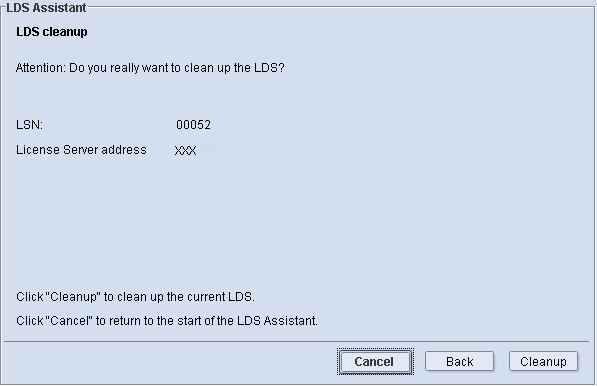
The LSN and the computer name or IP address of the License Server PC display once again to be sure.
The process starts when you click "Cleanup". The "Confirm LDS cleanup" window displays after the cleanup:
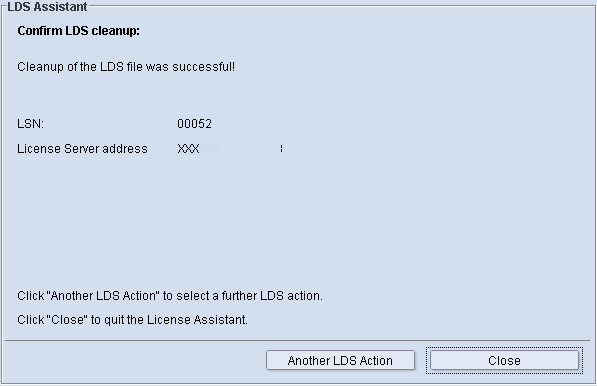
You return to the "License Overview" after you click "Close".