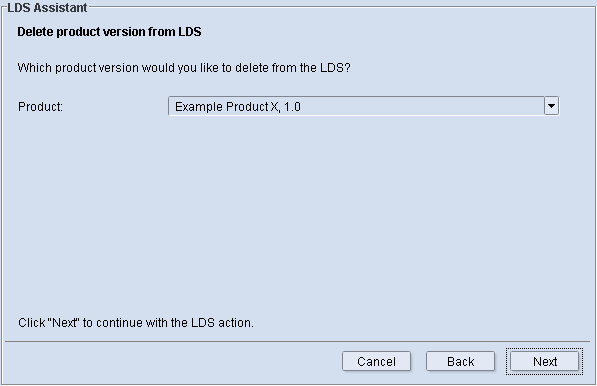
Delete product version from LDS
Select "Delete product version from LDS" in the "Select your action" window if you wish to delete a licensed product version with all its licensing data from the LDS.
The following page displays when you click "Next":
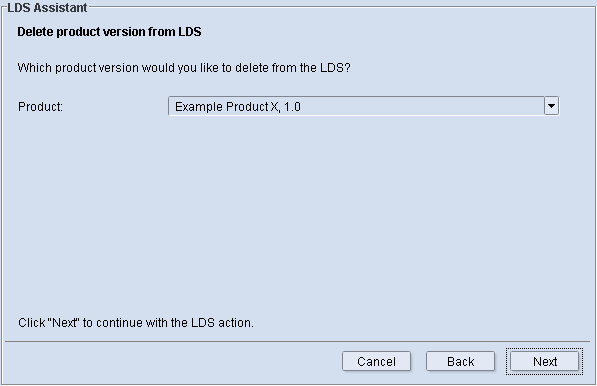
Select the product whose license you wish to delete in the list box and click "Next". The "Delete product version from LDS" window displays so that you can check your data:
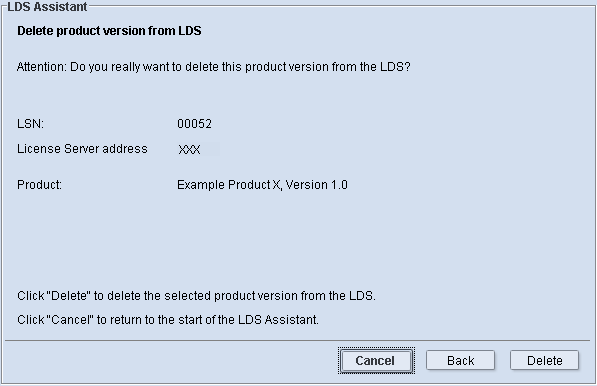
Click "Delete" to delete the data. Afterwards, the "Confirm deletion of product version" window displays:
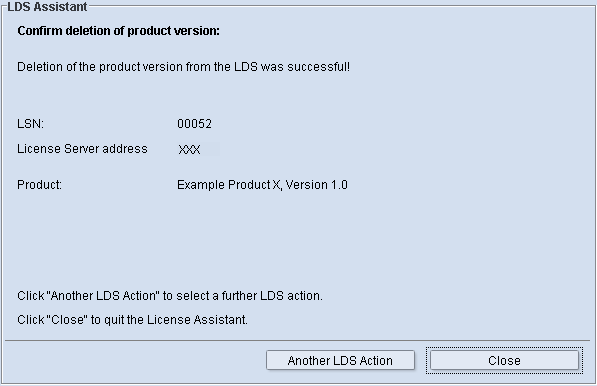
Click "Close" to return to the "License Overview".