Introduction
The "Heidelberg Prinect Licensing" licensing software comprises the following components:
•the License Server and
•the License Manager.
Architecture of a Prinect Server System Environment
Normally, just one License Server is set up in a Prinect system environment. Only in exceptions, i.e. in system environments with a great number of Prinect applications, can it be a good idea to install more than one License Server.
The License Server software makes the Prinect licenses available. For many Prinect products, the license can be enabled either via a dongle or via online licensing. In the first case, the dongle must be plugged into the License Server PC. In this process, please note that a Prinect License Server supports only one dongle per license. Accordingly, only one dongle may be plugged into the License Server PC. Other dongles may not be plugged in. Some products can be activated only with online licensing.
The License Server is a pure "server application", this means that it does not have its own user interface. The user interface for Prinect licensing is provided by its "client" application, the License Manager.
The following rules are applicable in this client-server architecture:
•Each License Server installation always includes a License Manager that is installed on the License Server PC and connected to the License Server after installation.
•In addition, a License Manager is also installed on each PC on which a Prinect software product is installed. If a License Server is already available in the system environment, the computer name or the IP address of the License Server PC is prompted during installation. The License Server PC must be accessible in the network environment. If not yet installed, the License Server can be installed together with the Prinect application on an application PC. Each License Manager in the system environment is connected in this way to the License Server as a "client" and can operate the License Server.
•The computer name or IP address of the License Server PC must also be known to each Prinect application because the software can be enabled only through a connection to the License Server.
The core element of the License Server is the "License Data Store" (LDS). All licensed options of the Prinect applications managed by the License Server are stored in the License Data Store.
License protection can be guaranteed either via a dongle or online via an Internet connection to the Heidelberg Trust Service. This connection is set up through the Prinect Maintenance Center. Which protection will be activated is decided on during installation of the License Manager software. See Full Installation.
•You need an installation code for online protection. See Request the installation code.
•You need a USB dongle for dongle protection. The dongle must be connected to the License Server PC.
Note: By restarting the installation process, you can switch from dongle protection to online protection. Then no dongle is required.
Enabling of the individual options is controlled through license keys. Generally, several licensing options are enabled by providing the license keys via the Prinect Maintenance Center or when a license key is entered in the License Manager. In addition, a License Server provides maximum flexibility when floating licenses are used (see the License Types).
In the License Server architecture, the License Server software, the License Data Store and online protection or the dongle are separate modules. Prinect licenses can be enabled only when all modules are present and interconnected.
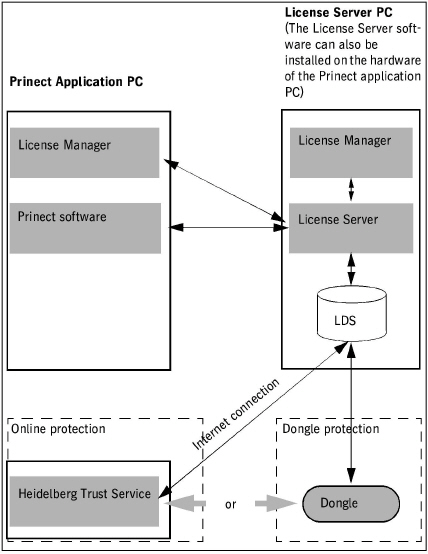
In principle, the Heidelberg Prinect Licensing software (License Server and License Manager) can be installed together with a Prinect application. In other words, the License Server is installed on a Prinect application computer, for example, on a Prinect Integration Manager server. In a bigger system environment with a number of Prinect applications, it may be advisable to use a separate License Server PC. If you wish to install the License Server software on a separate PC, you will find installation instructions in the "Installation" chapter . See Installation.
Note: You can install the License Server only on a Windows PC (installation on a Mac OS X PC is not supported). However, Macintosh applications can access the License Server of a Windows PC.
Note: When several Prinect applications with different versions access a License Server, make sure that the License Server version always matches the latest Prinect software version that is in your system environment. The License Server and License Manager do not necessarily have to have the same version.
Note: Only one License Server can be accessed from a Prinect application PC. This also applies when more than one Prinect application is installed on the application PC.