With this tool, you navigate through PDFs with variable data records or even go directly to a certain page in a data record. PDF/VT Control indicates for the current page in the PDF, which page in which data record belongs to the respective page.
PDF/VT files can also be created and/or edited.
Prerequisite: An existing "PDF Assistant" license option. "PDF/VT Control" is part of the option.
|
|
You will find the respective icon for the option in the Prinect toolbar. You can start the option with "Plug-Ins > Prinect 2018 > PDF/VT Control..." or by clicking the icon in the Prinect toolbar. The following dialog displays: |
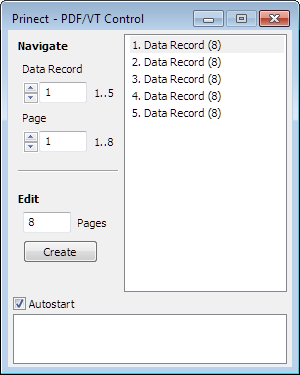
The currently selected page is page 5 of a total of 8 pages in the second data record! Consequently, the PDF file has 40 pages made up of five data records each with eight pages. The selected page is page 13 of 40 in the PDF.
If "Autostart" is enabled, all PDF/VT files open automatically with the "Control" and unique navigation is possible immediately.
Assuming you have a file with 80 personalized pages, in which eight pages each are assigned to a data record (in the example below each data record represents a different person), proceed as follows:
•Open the PDF file and PDF/VT Control.


The PDF file shows 80 pages in a data record. In "Edit" specify the eight pages you want per data record.

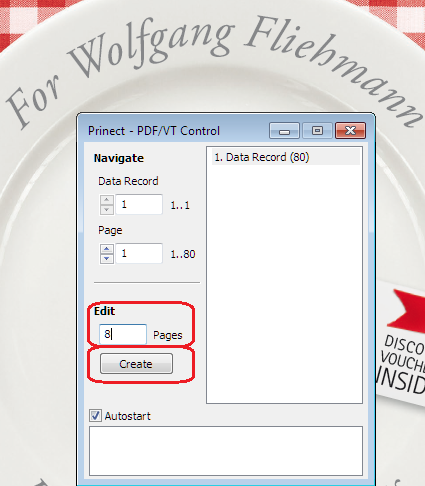
Click "Create". A PDF/VT file with 10 personalized data records of eight pages each is generated:

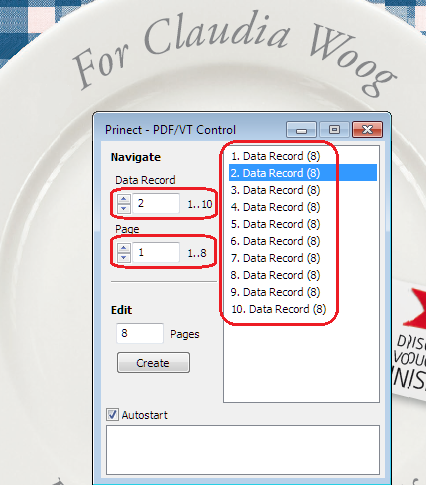
You now have created a PDF/VT file. The first page of the second data record is personalized to Claudia Woog. Save the file.
You can modify a PDF/VT file by entering a number of pages per data record and confirming this by clicking "Create".