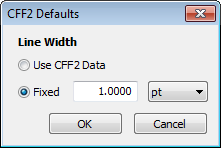
The following dialog appears when you choose "CFF2 Defaults..." in the menu:
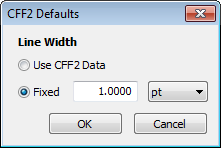
When you import CFF2 cutting die outlines, the preset line width can sometimes be too thick, making it difficult to distinguish between contents and cutting die outline. In this case, you can reduce the line width accordingly.
You can invoke the dialog with "Plug-Ins > Prinect 2020 > CFF2 Defaults...".
•Choose the "Fixed" option and specify the desired value (units: mm, cm, pt, inch).
•Confirm your settings by clicking "OK".
•To position the CFF2 file with changed line width, use the "Assemble Pages" tool.
•
HD Privacy Statement | Imprint | Prinect Know How