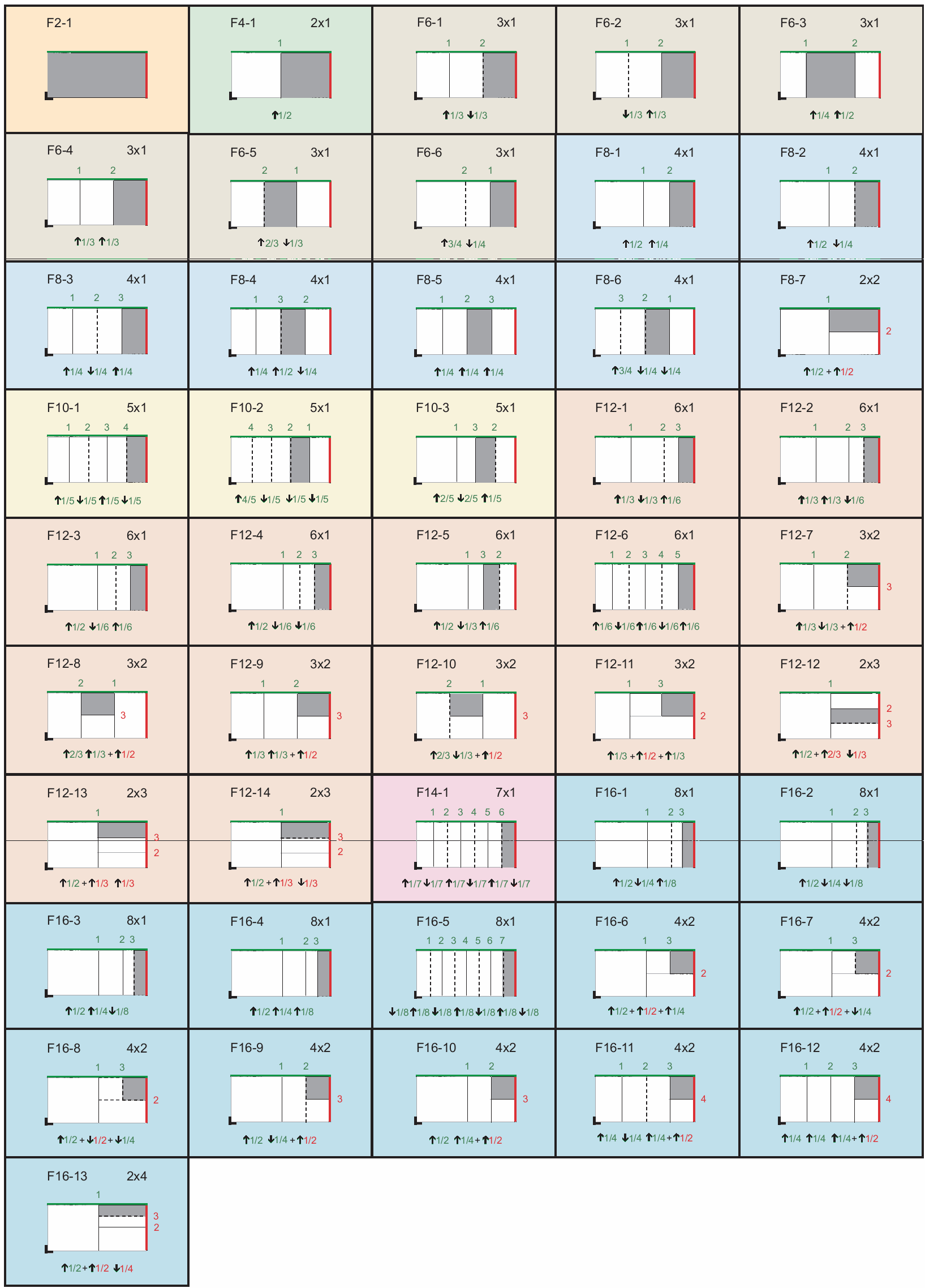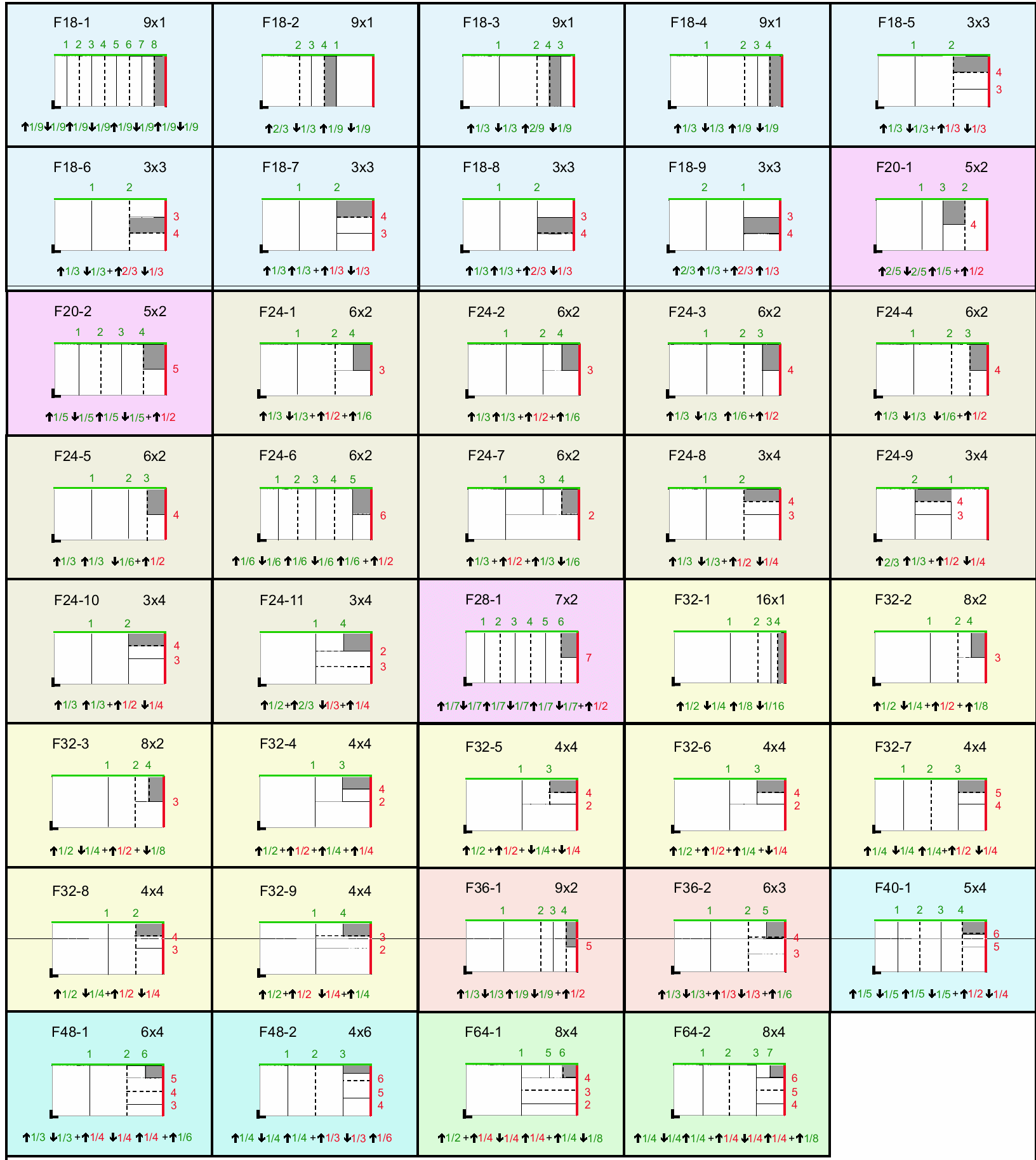Terms Used in the Imposition Editor
Bleed
The bleed defines a margin around the page placeholder. Page content may still be printed in this margin. This avoids white flashes. Bleed is generally 3 mm per side margin.
Trim
The trim defines a margin around the page placeholder. This margin defines the gaps between the page placeholders. The size needed for the output material may change because of the trim defined.
Trimmed size
The trimmed size is the size of the cut page after printing. The trimmed size is equivalent to a TrimBox defined in Acrobat.
The size of the trimmed size is defined on the basis of the master page. The page placeholders in the scheme are the size of the trimmed size.
Gripper for Saddlestitcher (Collator)
Normally, a strip of paper/material is used to pull the folding sheets on to the saddle if a saddlestitcher is used to collate the sheets. The position of the gripper margin on the sheet depends on the folding sheet scheme. The folding sheet becomes bigger because of the gripper margin. As a result, all the pages are shifted.
Scheme / Heidelberg Fold Type Catalog
The parameters of the scheme include:
•Number and arrangement of the page placeholders on the press sheet.
•Ordinals for the page placeholders of the scheme.
•Orientation of the pages
•Folding Rule: Each scheme has a folding rule. This is a precise instruction on how the folding sheet must be folded.
The names of the predefined schemes are the same as those in the Heidelberg fold type catalog. You can find the various folding rules in the fold type catalog. For custom schemes, you must create your own folding rule.
A scheme doesn't have any dimensional data. Only when you assign master pages to the page placeholders does the sheet have dimensional data.
Heidelberg Fold Type Catalog
|
|
Green: Open sheet length
Red: Open sheet width
|
|
|
Fold lay mark
|
|
|
Buckle plate on top
|
|
|
Buckle plate on bottom
|
|
|
Finished folding sheet
|
|
1, 2, 3
|
Folds in numeric order, open sheet length
|
|
1, 2, 3
|
Folds in numeric order, open sheet width
|
|
+
|
90° rotation of fold
|
|
Example:
|
Example: Fold to top with 1/2 open sheet width
|
|
Example:
|
Example: Fold to bottom with 1/4 open sheet length
|
Subject
Subject is the term for the bounding box around the printed area of the content data on a press sheet. (This does not include marks.)
Creeping
For saddlestitch-bound publications (see Scheme / Heidelberg Fold Type Catalog), the paper thickness makes the inner pages shift outward (i.e., away from the spine). If the publication is trimmed after binding, the inside pages will have narrower outer margins than the outside pages. (The same is true for perfect binding when large press sheets must be folded often.)
The creeping value that you can define in this box defines creeping between two successive two-page spreads.
A positive value shifts the inner pages inwards (towards the spine). A negative value shifts the inner pages outwards.
The creeping value depends on various material properties such as thickness, flexibility, pressure sensitivity, grain direction and tear resistance.
The page spacing changes when you define a value for creeping.
HD
Privacy Statement | Imprint |
Prinect
Know How