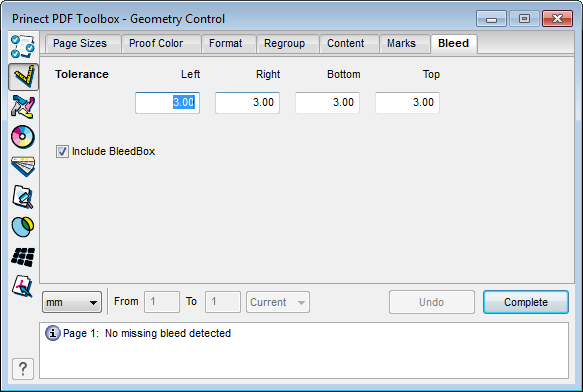
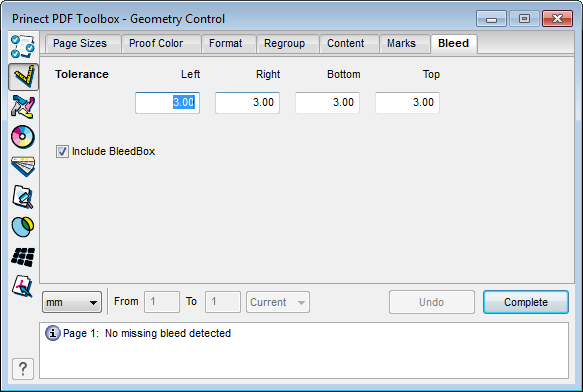
There is not enough space for trimming if the element size ends exactly on the trim box. In this tab, you can set that a missing bleed will be added automatically. In this process, the Prinect PDF Toolbox primarily uses image parts that cannot be seen to add the bleed. If these are not present, the program calculates the bleed by scaling the image margin.
If you opened the "Bleed" tab and scroll through the pages of the PDF document, the Info window shows you for each page whether a missing bleed was detected. This is then marked by a red frame in the document.
Click the "Complete" button. The missing bleed is added automatically to all pages. You see the result at once. You can return to the original condition by clicking "Undo".
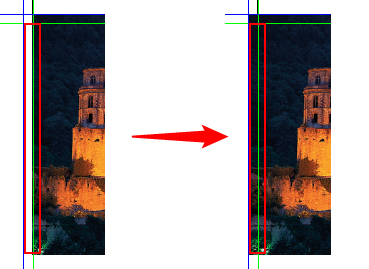
Tolerance
This is where you enter the size of the bleed to be added in mm in horizontal and vertical direction.
Include BleedBox
The check is confined to the bleed box if this option is enabled. This means that the bleed is not expanded beyond the bleed box even if a greater value was set for the tolerance.
HD Privacy Statement | Imprint | Prinect Know How