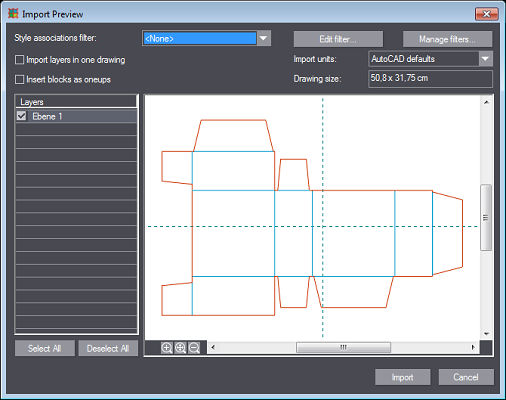
"Import Preview" for files of type ".dxf", ".dwg"
The main functions specific for these formats are:
•Style associations filter
•Import layers
•Insert blocks as parts
•Import units and the relevant drawing size
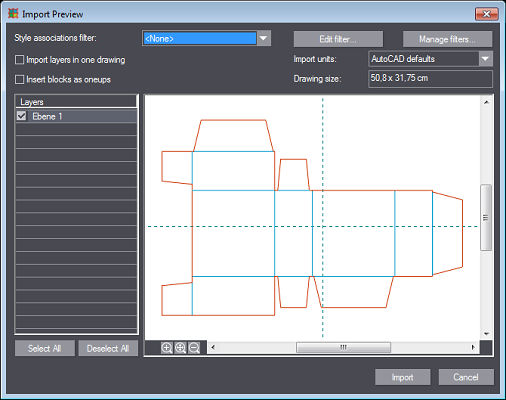
|
Controls in the "Import Preview" Dialog for dxf and dwg Files |
|
|---|---|
|
Style association filter |
Assigns the style association filter from the list box. You can select predefined filters, add new filters to the list or edit the properties of existing filters. |
|
Edit filter... |
Opens the Dialog "Style Associations Filter" where you can modify the parameters defined for the selected filter. |
|
Manage filters... |
Opens the "Manage filters..." dialog. |
|
Import layers in one drawing |
The layers selected in the "Layers" group are imported into a drawing. A separate drawing is generated for each layer if the layers are not selected. |
|
Insert blocks as 1ups |
All available blocks are inserted as 1ups. In this way, each block is converted to a separate 1up drawing. |
|
Import units |
Select the unit of measure in the list box in which the file will be imported. The "drawing size" changes accordingly. |
|
Drawing size |
Shows the size of the imported drawing in the unit of measure set in "Import units" (e.g. "mm" or "cm"). |
|
Layers |
Lists all available layers. Each layer has a check box. By selecting/deselecting the check boxes, you can define which layers will be imported. You can also select or deselect all the layers. |
|
|
Scales up the zoom detail in the preview pane. |
|
|
Fits the drawing into the preview pane |
|
|
Zooms out the drawing in the preview pane. |
|
Import |
Imports the selected file to the Prinect Packaging Pro & Label Pro module. |
|
Cancel |
Cancels the import and closes the dialog. |
Return to Importable Formats.