Included in Label Pro.
"Rectangular Swap" mode (Label Pro)
|
|
Included in Label Pro. |
|
|
"Rectangular Swap"
|
This mode lets you swap two rectangular areas on the layout sheet.
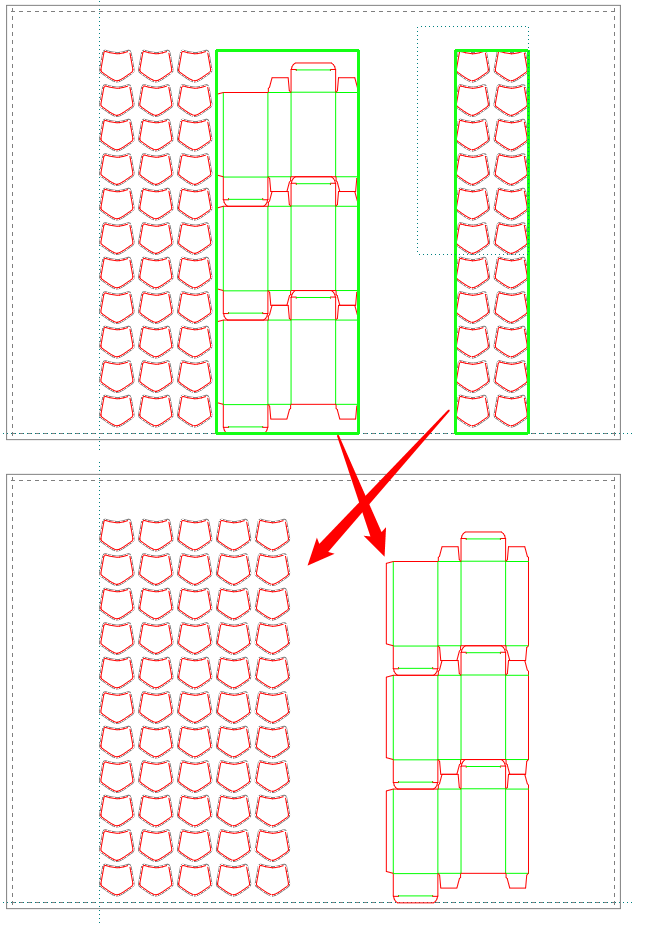
1.Click "Rectangular Swap".
2.Draw a frame around the first group of 1ups. Confirm with a mouse click if the green frame encircles all 1ups you want.
3.Draw a frame around the second group of 1ups whose position is to be swapped for the first one. The frame will turn red if swapping is impossible.
4.Confirm the selection with a mouse click. Swapping is performed now.