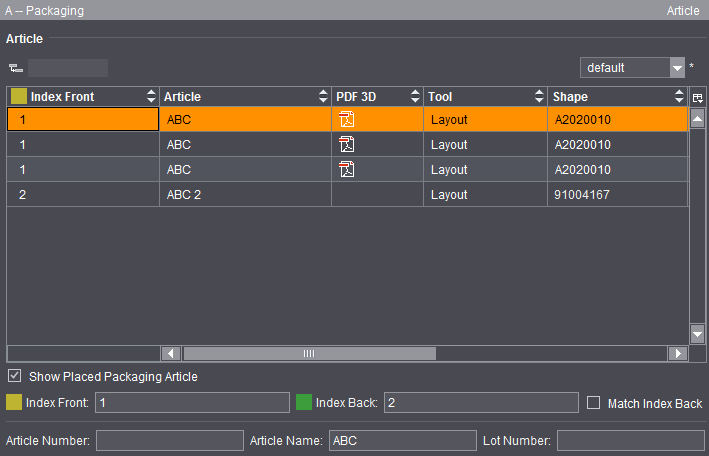
Article (only in the "Packaging" work mode)
The "Article" step is available in the "Packaging" work mode if you work without ganging optimization.
The "Article" step contains a table with the articles of all press sheets and cutting dies.
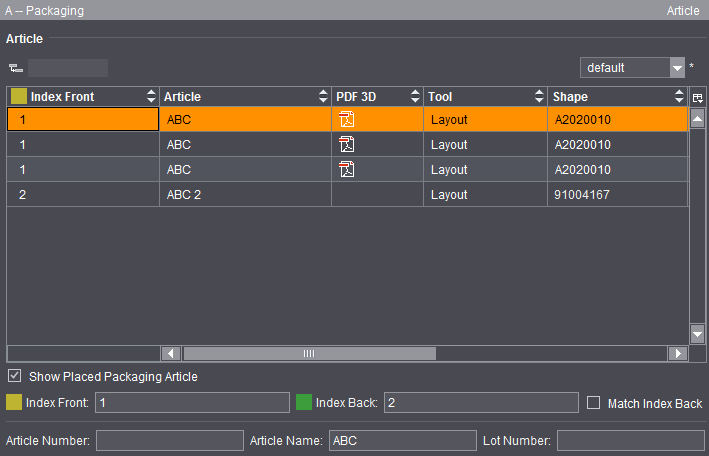
The table is executed as a grouping table. Consequently, a flat and a hierarchical display of the contents are possible. The boxes below the table let you edit index, lot number and article designation (made up of article name and number) for the selected row (multiple selection possible). Alternatively, you can also invoke the related edit dialog using the context menu (right-click one of the columns "Index Front", "Index Back", "Article" or "Lot Number"):
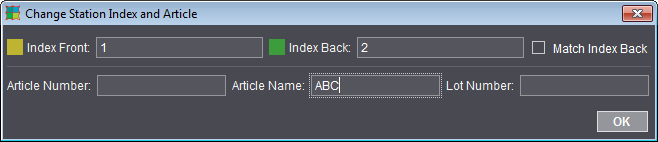
Note: You can invoke this dialog also directly in the graphic window using the context menu.
The table of articles has the following columns:
•Index Front
•if necessary, Index Back
Use the checkbox below the table to match the index for the back automatically to the index for the front.
•Article
•PDF 3D
The name of the PDF 3D comprises:
·Article name (if any) or 1up name (if any) or name of the cutting die file
·Index of 1up front
·Product part name
·"3D" and an internal counter
•File
•Tool
•Shape
•Lot Number
•PDF File (assigned PDF file for the related article)
•Sheet
A PDF icon displays below "PDF 3D" after you finish editing in the "Prinect Signa Station Packaging Pro" Editor. A three-dimensional view of the generated article displays in Adobe Acrobat or Adobe Reader when you double-click the icon.
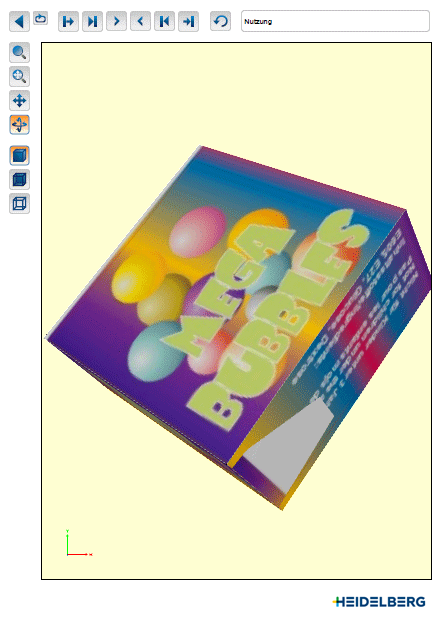
Prerequisite: The PDF 3D format requires Adobe Acrobat or Reader version > 9 to display the data and use the features properly.
In the PDF 3D you can view the 1ups with their printed data folded out or as a finished carton that is folded. You can view the folding process in various animation steps and scale, move and rotate the object.
Note: In some cases, inner and outer panels may not be displayed correctly if these are in one layer (see page fold on the figure above). You can correct the display by specifying a slightly larger angle for this fold in Packaging Pro (the fold concerned is effectively folded one more time).