Prerequisite: To be able to play the videos referred to in this Help, Windows Media Player as of version 12 must be installed on your operating system. Normally, this is the case on all operating systems as of Windows 7. An exception to this are Windows versions tagged by N or KN that are available for customers in countries of the European Economic Area, in Croatia or Switzerland and that are shipped without the Media Player and related applications. In these cases, the Media Player 12 must be installed separately (free of charge from Microsoft's homepage).
Note: When you click one of the links, the related video tutorial opens automatically through the Internet with the default browser you selected.
If you do not have an Internet connection, copy the link and start it on a computer where Internet is connected.
With the "Safari" browser that is normally on a Macintosh, you may have to download the MP4 files first and then start them locally.
Gang Job with PDF Import and Sheet Optimization without Layout Default
Video Tutorial: Ganging Optimization with Sheet Optimization without Layout Default
In this film we will show you how to create a gang job and import PDF files. The Sheet Optimizer sees to it that the PDF files are automatically positioned cost-effectively on the plate template that best suits the job.
Duration: approx. 3 min


How to control ganging optimization with rating criteria
Video Tutorial: How to control ganging optimization with rating criteria
In this video tutorial, we use a simple example to show you how to control the results of optimization of gang jobs using rating criteria for the press sheet quality.
Duration: approx. 5 min

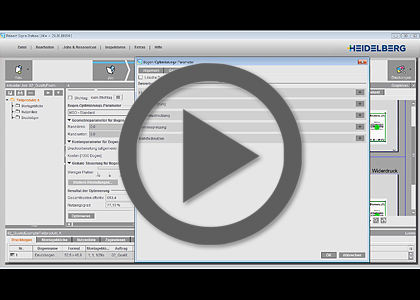
Video Tutorial: Create Jobs
In this film, we show you how to create jobs for a gang job.
Duration: approx. 9 min

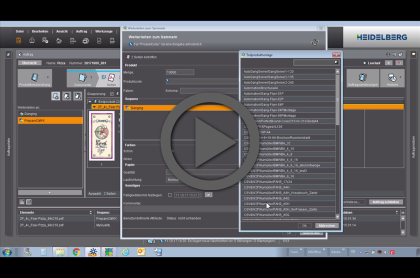
Ganging Jobs Manually for a Gang Job
Video Tutorial: Ganging Jobs Manually
In this film, we show you how to gang jobs manually for a gang job.
Duration: approx. 8 min


Ganging Jobs Automatically for a Gang Job
Video Tutorial: Ganging Jobs Automatically
In this film, we show you how to gang jobs automatically for a gang job using the "Prinect Signa Server".
Duration: approx. 11 min

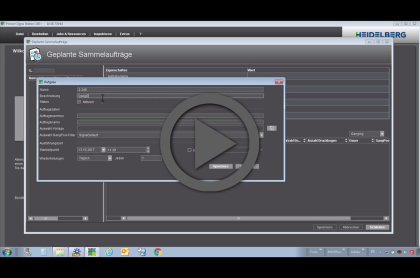
Gang Jobs in the Workflow with Layout Default
Video Tutorial: Create a Layout Default
The video shows you how to create a layout default for sheet optimization.


Video Tutorial: Create a Job Template
The video shows you how to create a job template for sheet optimization with a layout default.


Video Tutorial: Creating a Planned Gang Job
This video shows you how to create a planned gang job with a layout default.

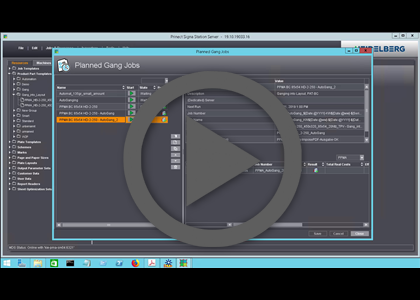
Prinect Signa Station Label Pro offers a great number of tools for editing labels and for creating flexible layouts.
As laser-based cutters are capable of producing complex shapes, it is of great advantage if 1ups can be nested. You can have the layouts created automatically and edit them as desired.
You can purchase Prinect Signa Station Label Pro as a supplement to Prinect Signa Station Packaging Pro or as a stand-alone product.
The Nesting Wizard
This video tutorial gives you a brief introduction to the Nesting Wizard. It shows you how to import the files, start Label Pro and then create a nested layout for the labels with the Wizard.
Video Tutorial: The Nesting Wizard
Duration: approx. 5 min

