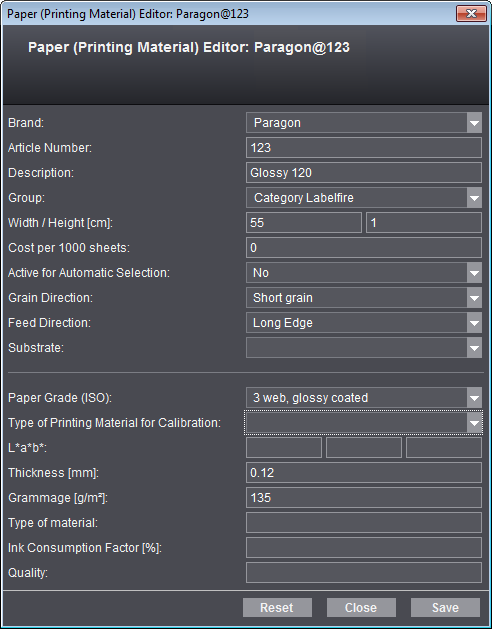
Paper (Printing Material) - MDS Editor
You can create/edit a data record describing a paper with this editor if "Use MDS" is enabled. It is saved as a resource in "MDS > Papers (Printing Materials)".
Warnings display in the header of the dialog if your data are incomplete or lie out of the set area.
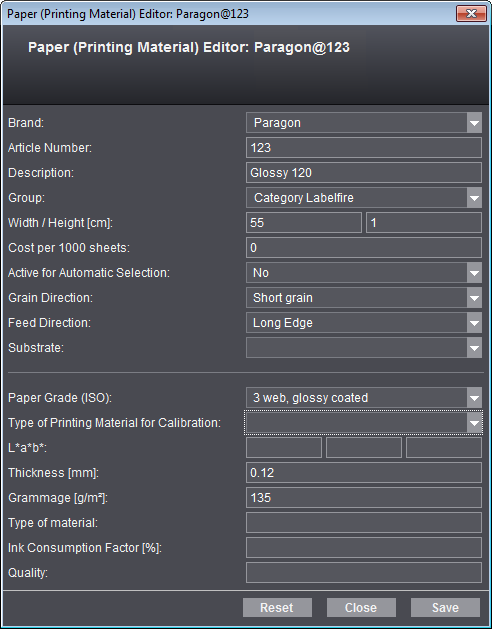
The following parameters are available for naming and identifying printing materials:
•"Active for Automatic Selection" option
•Type of Printing Material for Calibration
Note: If you do not know various parameters when you are creating a new printing material, you can take the values from the reference table to complete your data:
|
Grade (ISO) |
Grammage |
L*, a*, b* |
Thickness |
|---|---|---|---|
|
1 glossy coated |
135 g/m² |
95, 0, 0 |
120 µm |
|
2 matt-coated |
135 g/m² |
95, 0, 0 |
120 µm |
|
3 web, glossy coated |
– |
– |
– |
|
4 uncoated |
135 g/m² |
95, 0, 0 |
120 µm |
|
5 uncoated, yellowish |
135 g/m² |
88, 0, 6 |
120 µm |
You can enter a brand in this box, for example, the one used by the manufacturer.
Article numbers are entered automatically if the Prinect Manager is connected to an MIS system. If this is not the case, you can enter brands for new printing materials in this column.
Printing materials are defined in Prinect Business Manager if the Prinect Manager works with Prinect Business Manager as its MIS system. This is where printing materials are managed solely by article number. As a result, different article numbers may be defined for one brand. In this case, it's possible for you to define an alternative identifier for the printing materials in the "Name" column. A name is generated automatically if you don't enter an identifier in this column. The automatic name is generated based on the following pattern:
•The brand is used if there is no article number.
•The name is made up of the brand and the article number, separated by a stroke, if there is an article number.
Note: Please do not use the term "Default" as the name.
The "Group" parameter lets you group printing materials for faster identification if you should have a large number of materials. You can enter a freely selectable group identifier in the "Group" column, but it is not mandatory that you specify this. Using the "Group" parameter is a good idea especially if you wish to group the materials.
Enter the geometric data of the paper in this box.
This is where you can type in the cost for 1000 sheets. This value can make it easier for you to determine the printing costs if print jobs with sheet optimization are to be calculated.
"Active for Automatic Selection" option
You can assign "Active for Automatic Selection" to printing materials for creating gang job layouts on Prinect Signa Station. These printing materials are then automatically set by default for the gang job layouts on Prinect Signa Station.
This attribute displays in its own column in the list of printing materials.
The grain direction is important for folding the paper. You can choose between the following grain directions:
•Long grain and
•Short grain
This parameter lets you set the feed direction of the paper in the machine. This parameter is designed solely for digital printing and makes it possible to specify the direction in which paper grain is oriented for printing materials used in digital printing. This detail lets you specify the correct orientation of a paper grade for digital printing. This parameter also displays in the table of printing material parameters.
This is where you can select a substrate defined in the "Substrate" tab.
Note: When you assign a substrate to a printing material, the properties of the substrate relevant for the printing material are not copied to the printing material description. This means that the printing material properties set in this dialog continue to be valid.
You can choose between one of five paper types:
•1 glossy coated
•2 matt-coated
•3 web, glossy coated (for web offset)
•4 uncoated
•5 uncoated, yellowish
Type of Printing Material for Calibration
Default calibrated paper types are listed here. Select the (calibration) paper type that you wish to assign to the paper.
Note: Make sure that you have a calibration for the (calibration) paper you selected (refer to "Calibration Manager - User's Guide).
The L*a*b* values for the paper's basic color are entered in these columns. The percentages are entered separately for L*, a* and b*.
Enter the thickness (in mm) of the printing material in this box.
Grammage (grams per m²) refers to the exact weight of the paper.
This parameter is needed for packing materials. The material type must be specified to generate a correct PDF 3D with the Cutting Die Editor.
The ink consumption factor (in percent) is a gauge for the paper-specific consumption of ink with a defined area coverage density in print.
If necessary, you can enter quality information here. This parameter is not available for all printing materials or is not used by all processes in the workflow referring to printing materials.