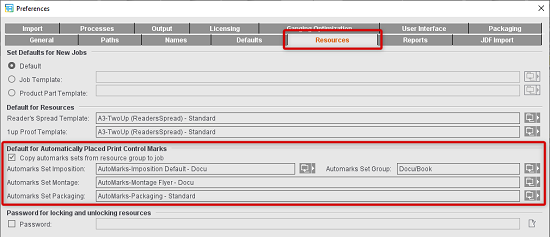
This editor lets you create different configurations for automatically placed print control marks in the Resources. You can store the configuration used the most for a work mode as a default in the Preferences when creating jobs. In the job itself, you can select a different set from the Resources if required using the folder button or customize the settings for a specific job.
At present, three different kinds of automarks sets are available:
•Automarks Set Imposition
•Automarks Set Packaging
•Automarks Set Montage
In the case of automarks sets for imposition, in the Preferences you can also set a folder in the Resources if needed. Then all automarks sets in this folder are also used in a new job.
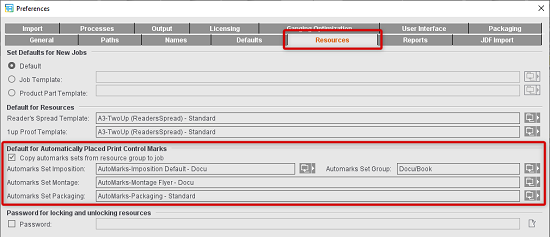
At the top of the editor, you see the resources group and can edit the name of the automarks set (1). In the lower part (2) you can enter data for placement of the selected mark on the sheet and for colors and scaling as well as define rules in "Confine to Folding Sheet" for the cases in which a mark will be placed.
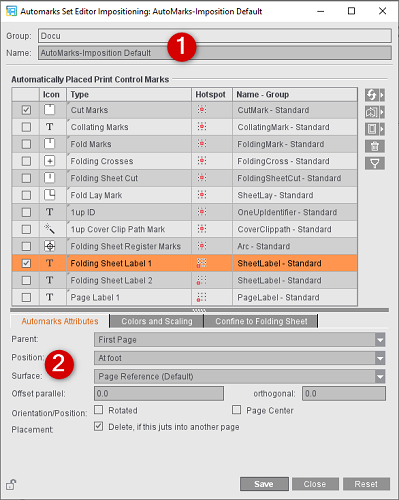
As an alternative, you can also insert automarks sets that were created within a job into the general Resources and, by doing so, make them able to be reused: The settings that are possible in the editor are equivalent to those in the job in the "Marks" step.
To give you a better overview of the use of automarks, the topic is described in a separate section: Automarks