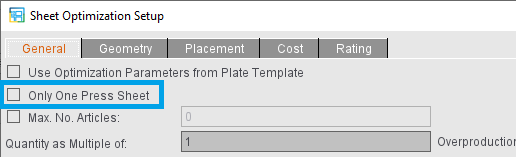
Using the Optimization Settings
To define settings for ganging optimization that make sense, you must first decide which priorities you have:
Option 1: Process all imported jobs
If all jobs imported from the gang pool are definitely to be processed, both options "General > Only One Press Sheet" and "Rating > Delete Press Sheet with Red Rating" must be disabled in the sheet optimization setup (default setting for a new job).
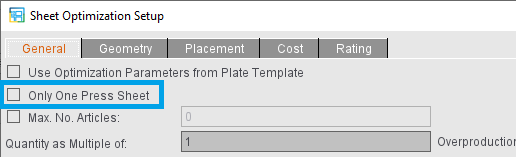
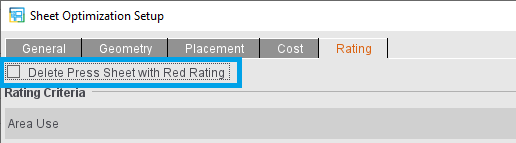
Optimization then runs essentially on a cost basis and all gang parts are placed. Although any quality criteria set are assessed and the results shown, they have only a lower priority during optimization.
Option 2: An optimal press sheet
You want to create just one press sheet from the mass of imported gang parts that will be used optimally based on certain quality criteria. Enable "Only One Press Sheet" in the "General" tab and define the quality criteria that are important for you.
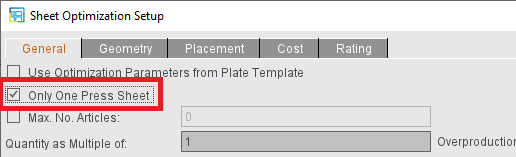
During optimization, a press sheet will be created that selects those gang parts that will give you the best possible overall rating, matching the enabled quality criteria (the cost for paper and plates are assessed in this process but are only of minor importance for optimization). Gang parts not used in this case are found again in the gang pool and must be processed in another print job.
You will see a message, informing you that not all of the jobs were placed and the jobs not used will be tagged by a red cross in the list.
Option 3: Best possible utilization of all press sheets
You want to have the best possible utilization of the press sheets based on quality criteria and process as many gang parts as possible, but it is not absolutely necessary that all the gang parts are placed. Enable "Delete Press Sheet with Red State" in the "Rating" tab and define the quality criteria that are important for you.
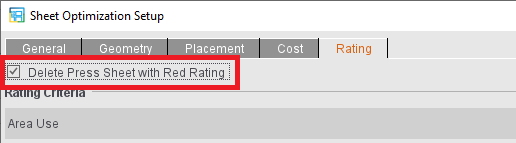
During optimization, several press sheets may be created based on these criteria. Whenever a sheet has a red rating in the overall rating or in a criterion defined as "Veto", the sheet is rejected automatically and the gang parts are returned to the gang pool.
You will see a message, informing you that not all of the jobs were placed because of the bad rating and the jobs not used will be tagged by a red cross in the list.
Note: You will find an overview about working with the rating criteria in the video tutorial called How to control ganging optimization with rating criteria
Notes
Costs are included also during optimization based on quality criteria. However, it is possible that the costs determined are higher than with a pure cost-based optimization.
If "Use Optimization Parameters from Plate Template" is enabled, it is still possible to work also with the rating criteria.
Combination of "Only One Press Sheet" and "Delete Press Sheet with Red Rating".
Exactly one press sheet will be created if you enable both "Only One Press Sheet" and "Delete Press Sheet with Red Rating". However, if this best possible press sheet does not meet your quality criteria (= red overall status), this press sheet will also be rejected. This means that no press sheet will be generated and you will see a warning.