
Example for a Gang Job with "Sheet Optimization without Layout Default"
1.Create a job with the "New" button.
2.In the "Product Part" step, select the "Ganging Optimization" and "Sheet Optimization without Layout Default" check boxes.
3.Go to the "Plates" step and select the plate you want.
4.Go to the "Optimization" step.
5.You can select the prepared PDF files using the combi button and selecting "Import PDF...".
6.Mark the PDF files and click the "Open" button:

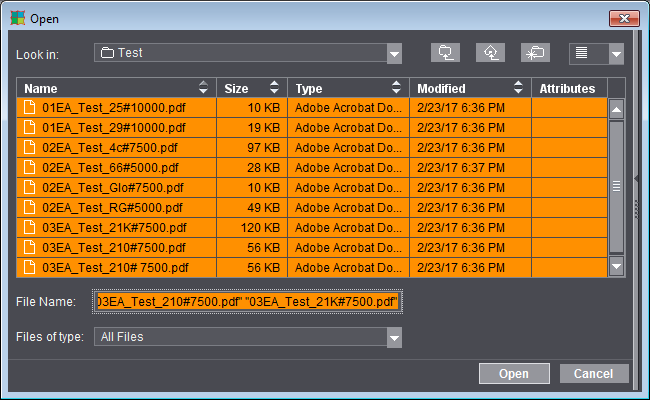
7.The contents (imported PDFs) display in the input list.

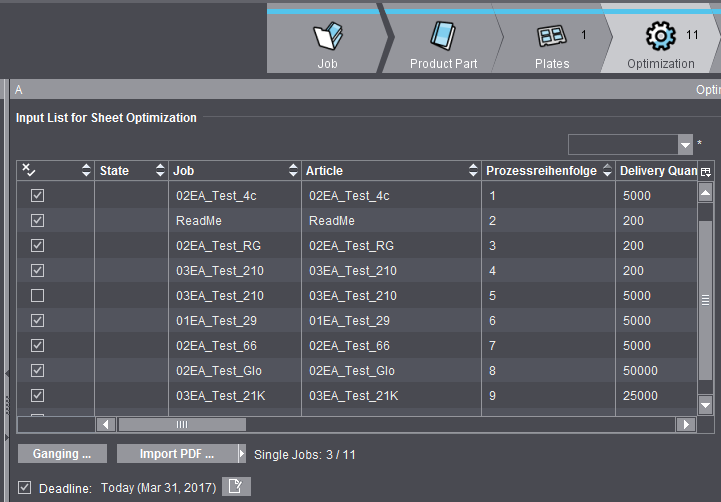
8.Among other things, the list shows the assignment to the assembly blocks (or shapes) and the respective delivery quantity. You can configure the content of each header separately.
9.Start optimization by clicking the "Optimize" button.
10.The first optimization run is done and the result displays in the graphic window. Go to the "Results" step if you wish to view optimization more closely.

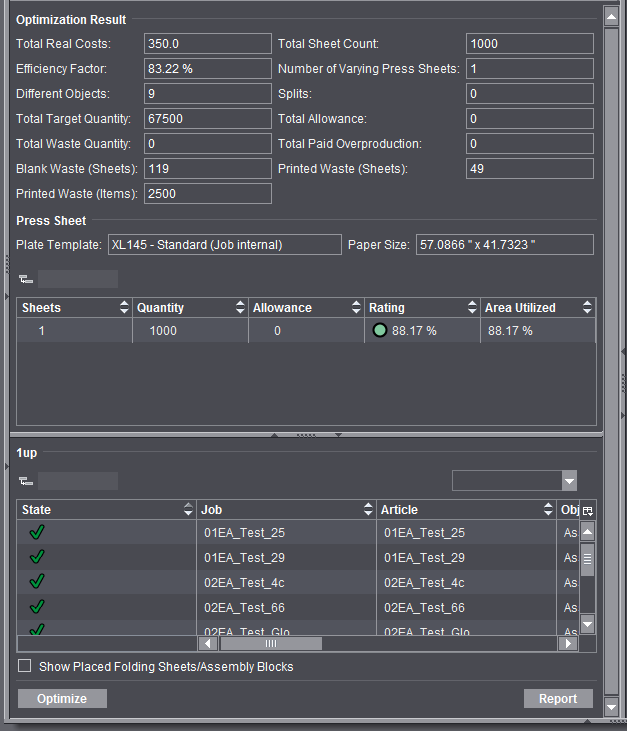
11.How to proceed further is described in Automatic Optimization.
Warning about invalid delivery quantity in file name
The "#" character can be used when specifying the delivery quantity in the PDF file name, e.g. "Name#100.pdf". The Prinect Signa Station evaluates the data and uses the delivery quantity also for calculations with sheet optimization.
Faulty file names can arise through typing errors such as a blank between # and the number. As a result the data for delivery quantity cannot be evaluated correctly and a delivery quantity of "1" is assumed.
In this case, a warning will be issued during import, listing all PDF files with faulty data and information about the error.
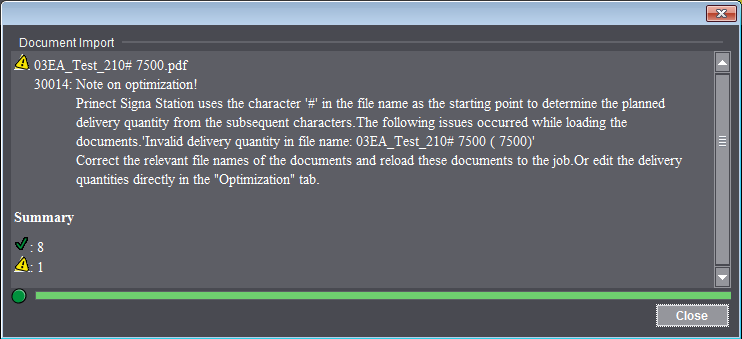
You now have two options:
Change the file name
1.Correct the file name of the PDF in the file system.
2.Remove the document from the job.
3.Load the PDF file with the corrected file name to the job.
Change the delivery quantity directly in the job
1.Go to the "Optimization" step and in the list below "Delivery Quantity" enter the delivery quantity actually wanted for the PDF instead of "1".
In both cases, the correct delivery quantity is included in the next optimization process.