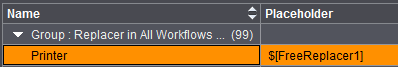
You can define specific job attributes in "File > Preferences > Names". These display in this group and can be filled with job-specific data. See Free Text Replacer Names.
Procedure:
Create a text mark with the Text Mark Editor, add, for example, "FreeReplacer 1" or the name entered in "File > Preferences > Names" ("printer") as the placeholder. The relevant variable then appears, in our example "$[FreeReplacer1]".
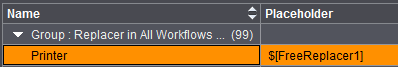
After you save the text mark, position it, for example, on the folding sheet.
After you positioned the text mark, you can change the placeholder text at any time in "Attributes" in the "Job" step. Simply type in your text that then automatically appears immediately in the text mark. You can check the modified text at once in the graphic window.
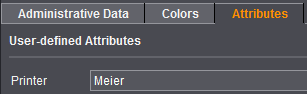

This means that you can change the text of a text mark at any time without having to first position a new mark.