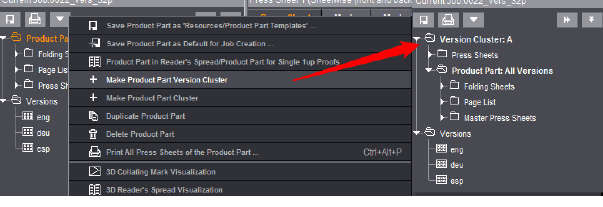
Working with a Version Cluster
However, in the following cases layers and versions are not enough for processing the versions or it makes time-consuming manual intervention necessary:
•The page total of the versions is different (typical example: the English version has less pages than the German or French version)
•One or more versions have a different page size
•The versions of a specific folding sheet are to be assigned to several press sheets, but without working with variants
Behind this lies the fact that you need different product parts for the different versions in these cases. By turning a "simple" versioned job that you created as usual into a version cluster, you can duplicate the product part used and edit each of these duplicated product parts separately. After that you assign each version to the product part with which it is to be processed.
These different product parts are bracketed together in a version cluster. A version cluster consists of the product parts described above and a list of press sheets. The folding sheets are placed on the press sheets created here. Only the press sheets in the version cluster are included during output (to the Prinect Prepress Manager or to a PDF).
Basic procedure:
•Select the product part of the versioned job and turn it into a version cluster with the command in the context-sensitive menu. The result is a version cluster with a product part that is applicable for all versions.
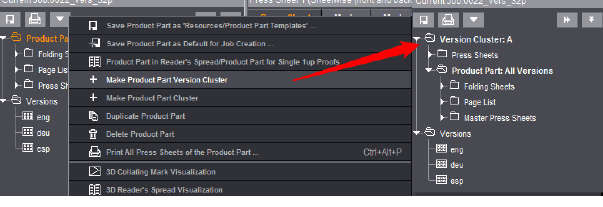
•Duplicate the product part: The result is a second product part that still has no version assigned to it.
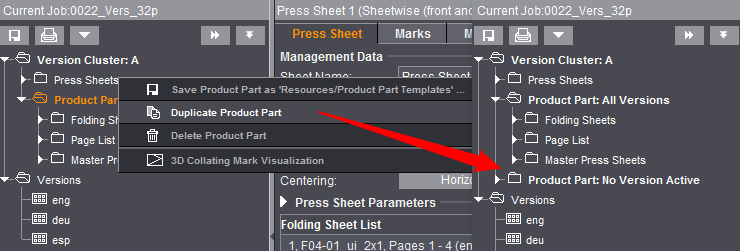
•Double-click the duplicated product part and assign the appropriate versions to the edited product part.