
Output of Separations Only with Marks
It is also possible to output a plate for black together with the other plates of the job even if this plate solely has marks. For example, this is applicable for dielines that the diecutter needs in black (!) to be able to knock out cards from a colorful plastic sheet. In this case, it does not matter whether black is found in the content data or not.
The marks must be available as "achromatic marks" and assigned to a color alias:
1.The marks concerned must be available as "achromatic" marks. In other words, these are marks that either were imported with "Ignore color comments" or were created in the Marks Editor of Prinect Signa Station.
2.These achromatic marks are assigned to a color alias in the Marks Editor or in the Marks Inspector. In the example shown, the color alias was renamed to "Dielines" for easier identification in the Cockpit.

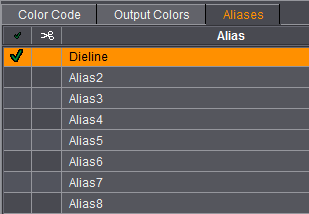
3.In the Cockpit, this color alias is listed as a separate row in the color table (1). If necessary, you must set "Color List" to "All Colors" (2) for this to display.

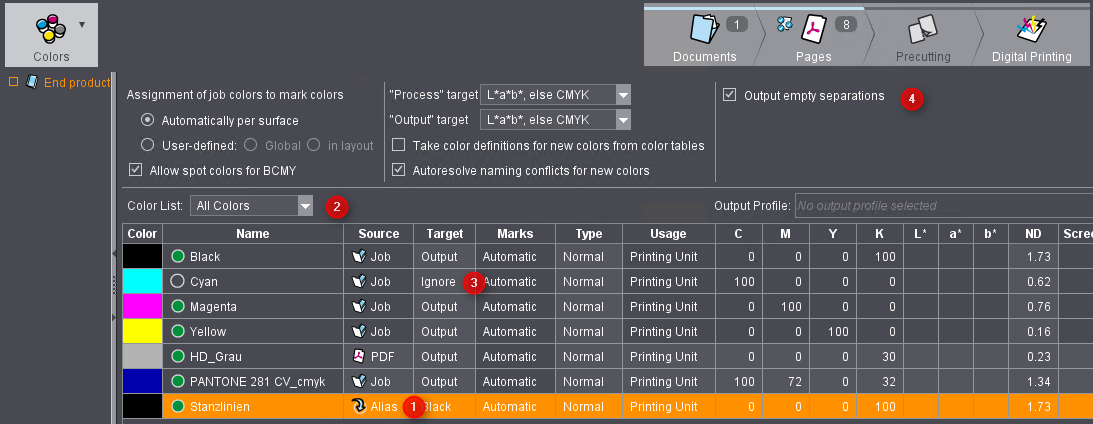
4.You can now set the color alias to "Black" as the target. Process colors that are not to be output are set to "Ignore" (3).
5.The color alias also appears as "Black" as an additional color to be created in the "Plates" tab of the Cockpit if you enable "Output empty separations" (4).