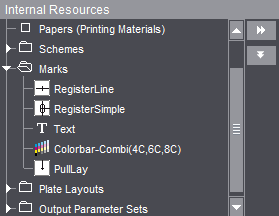
Internal marks are marks that are in a job. A mark can be present in several product parts of a job and, for that reason, marks are job components as well. They are shown in "Internal Resources > Marks" in the Browser window. In addition, the marks are saved with the job. This makes the job self-contained and you can transfer it simply from one workstation to another. A job export is recommended if contents (pages/1ups) are imported.
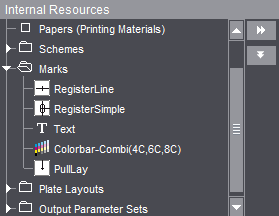
Internal marks are saved in the job but can still be manually updated with the current marks resources. Mark an internal mark and select "Refresh Internal Mark" in the context-sensitive menu.
An automatic check is always run on the internal marks when you open a job. If there is a newer version in the marks resources, you are asked whether you want to update the marks in the job. You can select the "Prevent Resource Balancing" option in the Job Inspector if you do not want this.
You can edit internal marks in "Internal Resources > Marks" in the Browser window by displaying the context-sensitive menu and selecting "Edit Job Internal Mark" there or in the "Marks" tab of the inspectors.