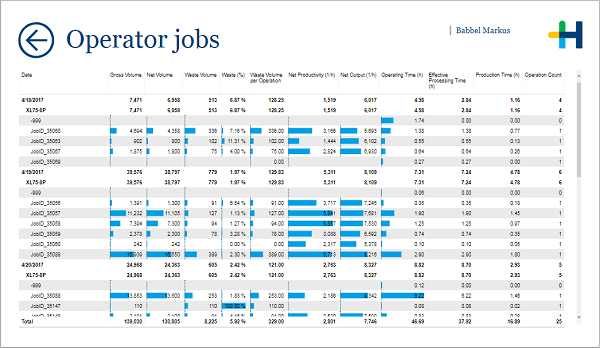
(Change language of this page to: English, Deutsch)
This page is accessible through drillthrough from several different pages and tiles in the report. Right click on the operator you want to examine and select "drillthrough".
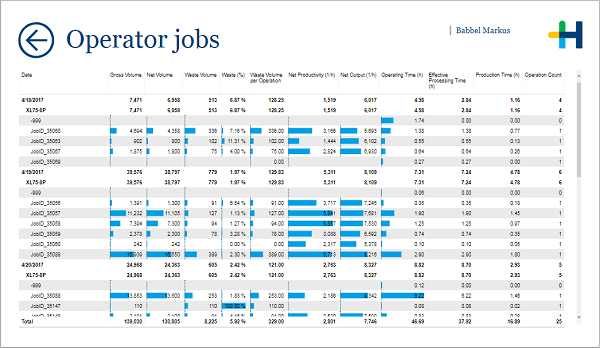
This page shows you details about the jobs of the operator that brought you to this page (their name is in the upper right corner).
Initially the table lists all days, but you can drill down to show the device and the belonging job IDs.
Facts & Dimensions:
•Date
•=> Drill Down: Device
•=> Drill Down: Job Number
•Effective Processing Time (h)