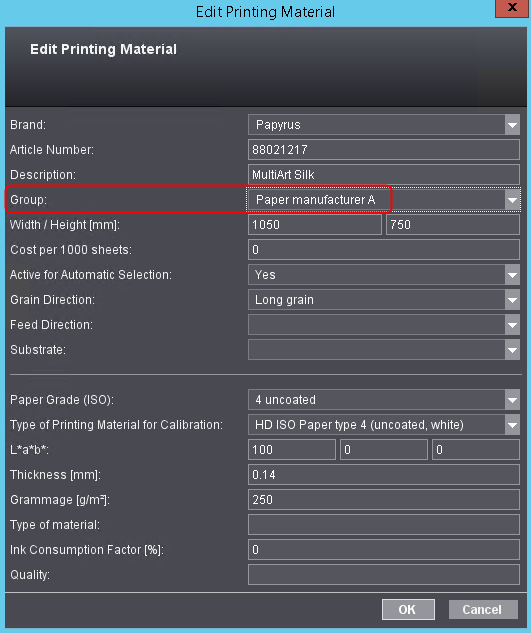
A job group contains the parameters that are included when creating a characteristic curve. The default parameters are: Grain Direction, Paper Grade, Machine, Printing Unit 1 and Surface. If all parameters are enabled, all jobs must have the same values for these parameters when creating a characteristic curve.
One job group for all papers is sufficient to start the APSC. The job group should be published in Prinect Cockpit and also in APSC. See Checking Paper Properties in Prinect Cockpit.
When do I need more job groups?
You need more job groups if papers with the same parameters have different stretch properties.
Example:
You use a paper you purchase from two paper manufacturers. You compensate both papers with the same characteristic curve. You notice that the paper from manufacturer B is not compensated sufficiently well. For that reason, you want to create a separate characteristic curve for manufacturer B. In this case you need another job group because all other parameters (grain direction, press, paper grade, etc.) are identical.
When you work with several job groups, we recommend that you set up the groups in Prinect Cockpit first and then import them in APSC. The advantage is that a Prinect Cockpit or Signa operator can later choose the paper as usual. In this case, the operator need not bother about selecting a characteristic curve. APSC will do this automatically.
Proceed as follows to create a new job group:
1.Go to "Administration > Printing Materials and Substrates" in the Prinect Cockpit.
2.Select the paper you want to allocate to a new job group.
3.Click "Properties".
The "Edit Printing Material" window opens.
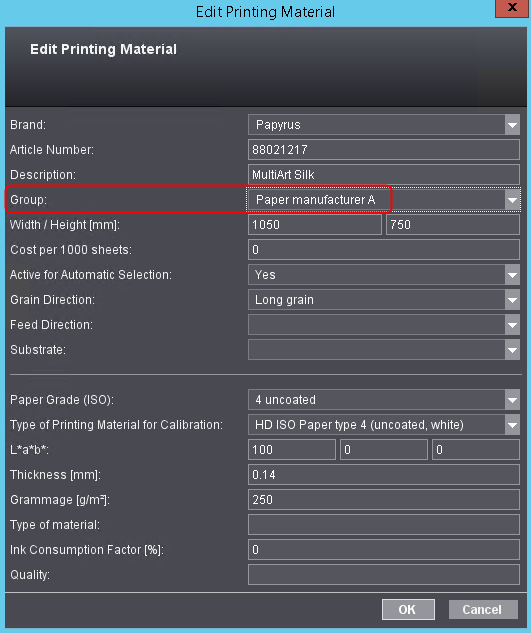
4.In "Group", type the name of the new printing material group (e.g. the name of the paper manufacturer).
5.Click "OK".
6.Click "Save".
You have created a new job group for the paper. You must now import the printing material group in APSC.
7.To do so, go to "APSC > Settings > General setting > Job Groups".
8.Click "Printing Material Groups".
A list containing all the printing material groups defined in Prinect Cockpit opens.
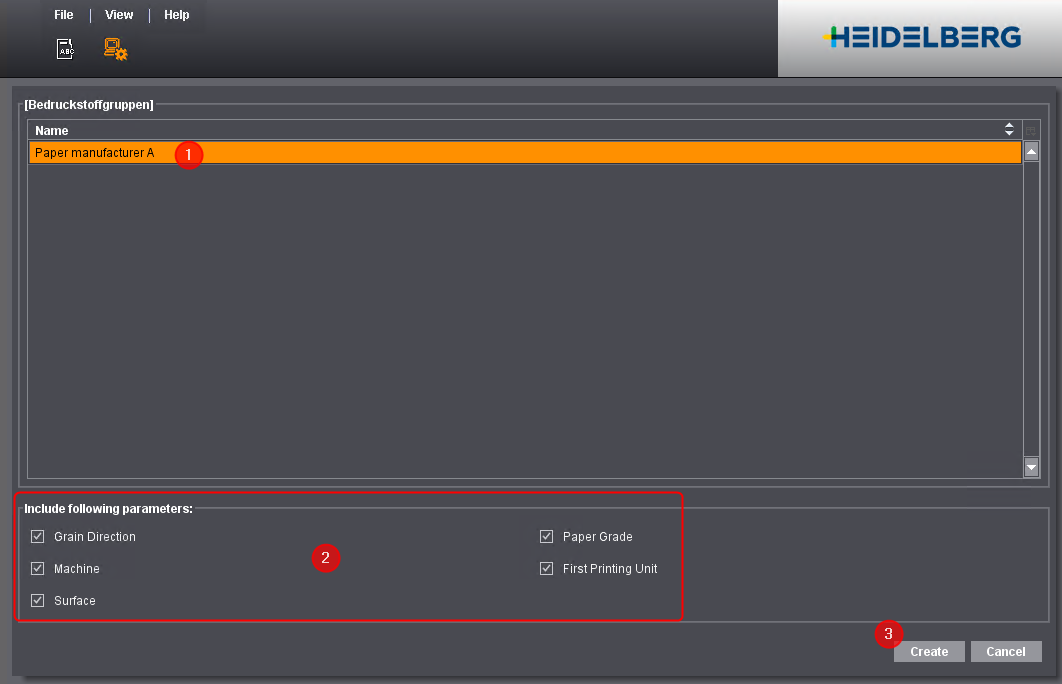
9.Select the group that you created beforehand (1).
(10).If applicable, disable parameters not to be considered during characteristic curve creation (2).
11.Click "Create" (3).
You have created the new job group. Now you must create a new characteristic curve for the job group in the Characteristic Curve Editor.