
Measuring Data with an X-Rite 528 Densitometer
1.Go to an open calibration data record ("Process Calibration" menu > open the calibration group > open the calibration data record).
2.Click "Measure". The following user interface opens:

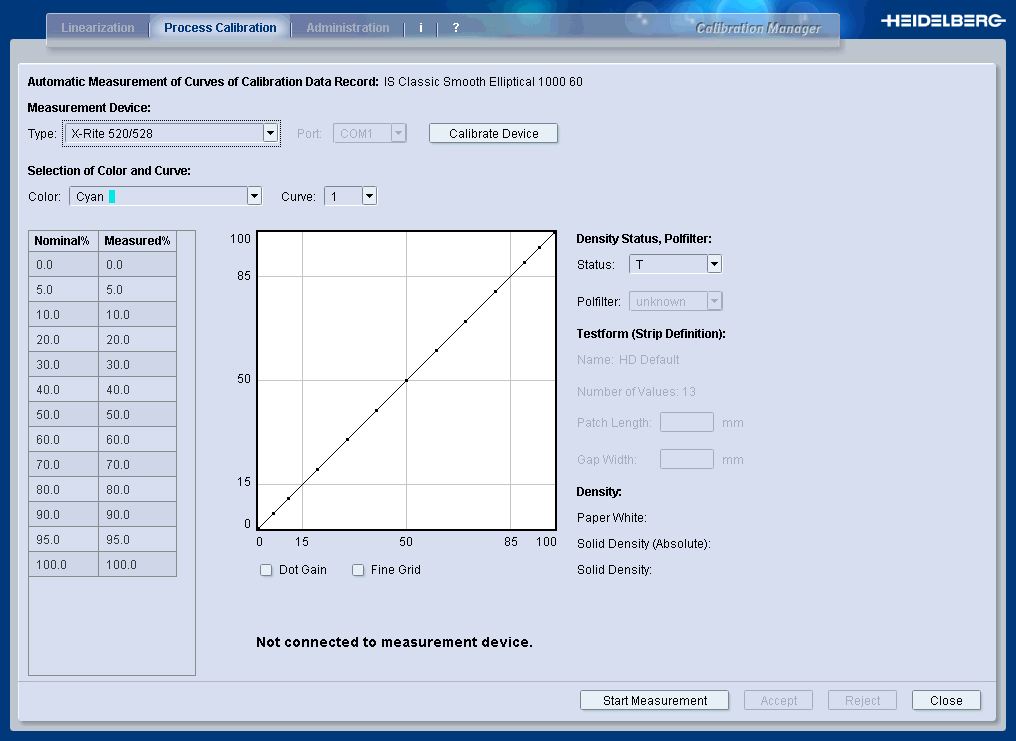
3.List box beside "Type": Select "X-Rite 520/528" from this box.
4.List box beside "Status": This is where you can select the density status you want for measuring the data.
5.Calibrate the device before making the first measurement. To do this, click "Calibrate Device".
If the error message below pops up, you either selected the wrong type of device or did not connect the measuring device correctly:

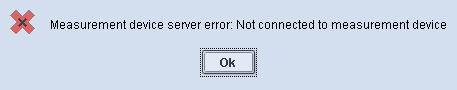
If it doesn't display, the calibration process will start.
6.After a few seconds you will be requested to place the measurement device on the the calibration target:

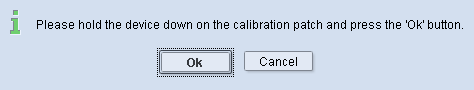
+
7.There may be some measuring problems if the following message pops up:


Repeat calibration of the device.
8.The following message displays if calibration completes without problems:

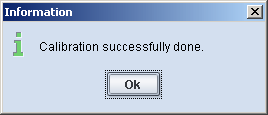
Click "OK".
9.You can now start measuring the original. Click "Start Measurement".
Now follow the instructions to measure the patches in your original:
•"Please measure paper white (0%)."
•"Measure the solid tint (100% cyan)".
•...
•"Measure the 100% patch of cyan".
10.After the last measurement (100% patch), end measurement by clicking "Accept":

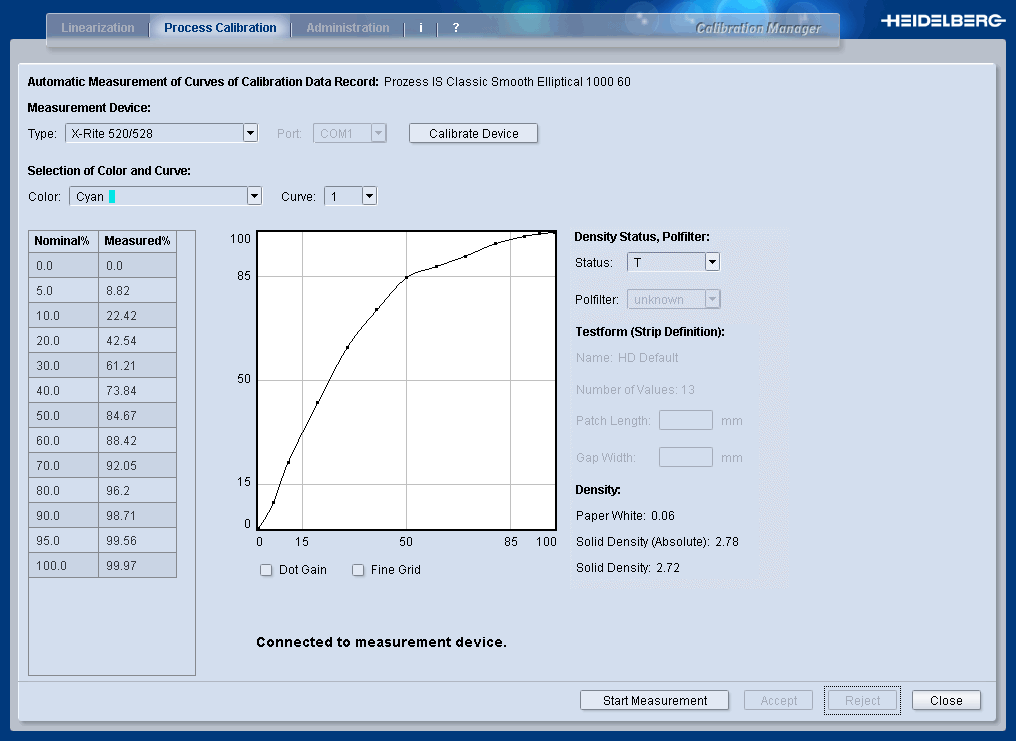
(11).If you wish to create a curve for another color or curve, select the next color or curve in "Selection of Color and Curve" and measure the data in the way already described.
12.Click "Close" to end the measuring procedure. This returns you to the open calibration data record, displaying the data curve.
13.Click "OK" to write all previously saved data to the database.
14.Click "Yes" in the alert message.

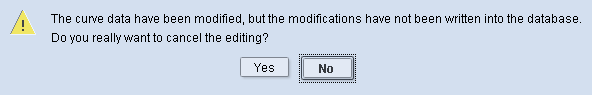
This returns you to the open calibration group ("Process Calibration" menu > open the calibration group) with the list of calibration data records.
15.Enable the calibration data record by clicking the green triangle. The light on the left turns green to indicate that the record can now be used for calibration.

