Comparing different data ("Compare" tab)
In the "Compare" tab, for example, you can compare job data with the data of a previous job. To do this, select the previous job as a reference file (1) and the current job as a compare file (2).
A comparison of different control elements shows only the patches that can be compared.
Note: When you enable the option "Keep compare file if reference file changes" in the "Compare" tab of the Preferences, the comparison data is displayed when you change from the "Compare" tab to the "Measure" tab. This is feasible if the sheet currently to be analyzed is compared with a previous job as reference file, for example.
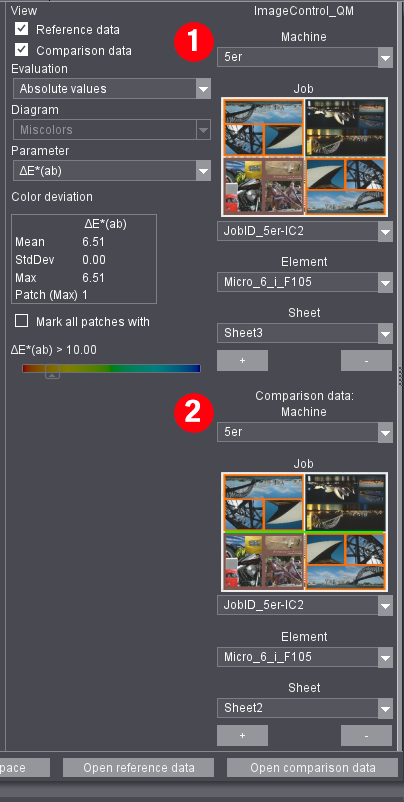
You find detailed information about "Compare" in: Working with 'Compare'