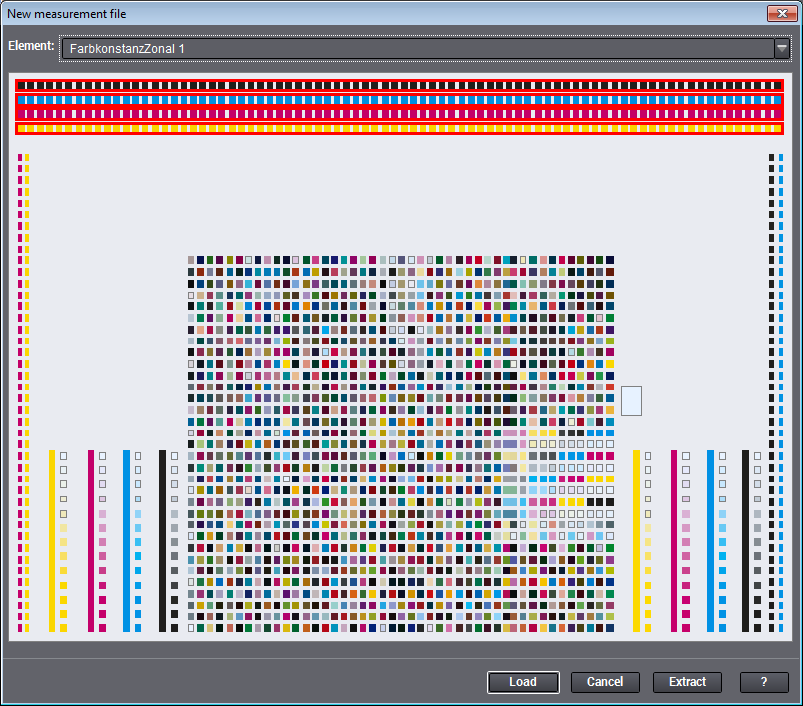
When you open a combined test chart, you must select which element you wish to use. An overview displays, allowing you to select the test element you want with a click. The test element (for example, for checking the zonal ink stability) is marked red and you can load or extract it by clicking the appropriate button. Alternatively, you can load the test element by double-clicking it.
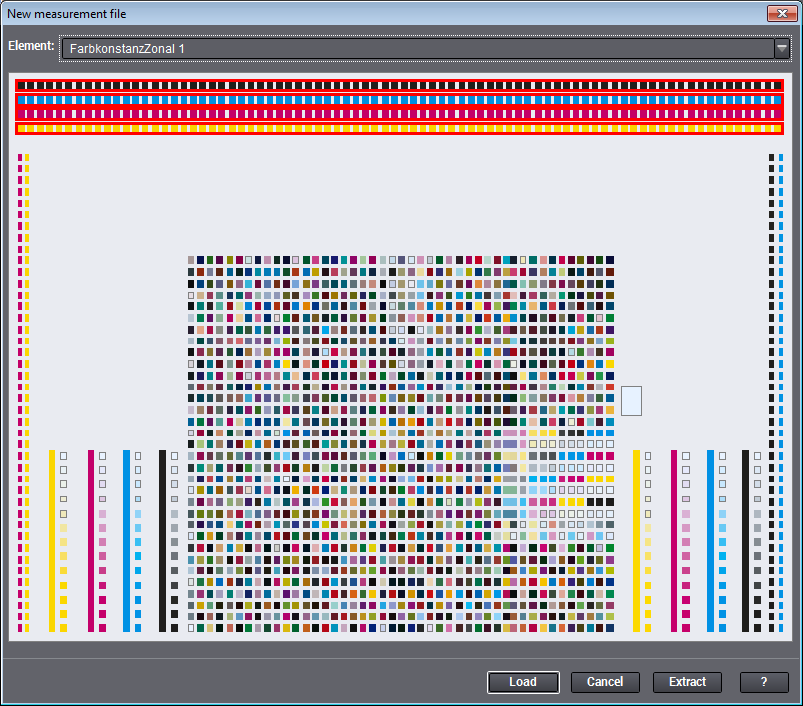
After the element is opened, a small overview lets you view the position of the test element in the combined test chart when you right-click the file name in the status bar.