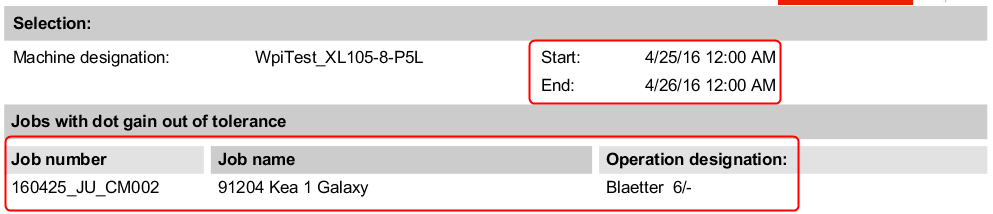This report lets you view the development of dot gain on your machine. The monitoring of dot gain over a longer period provides you with information about how the quality of printing changes. If the quality changes, recommendations for action can be made to counteract the deviation.
The "Quality" report displays color data measured by the Prinect Inpress Control, Prinect Image Control and Prinect Axis Control measuring devices. The following software versions are required for the measuring devices:
•Prinect Inpress Control:
S10A.018 and later
•Prinect Axis Control II:
S10A.018 or S12B and later
•Prinect Image Control I:
V5.1 and later
•Prinect Image Control II:
No restriction
General Information

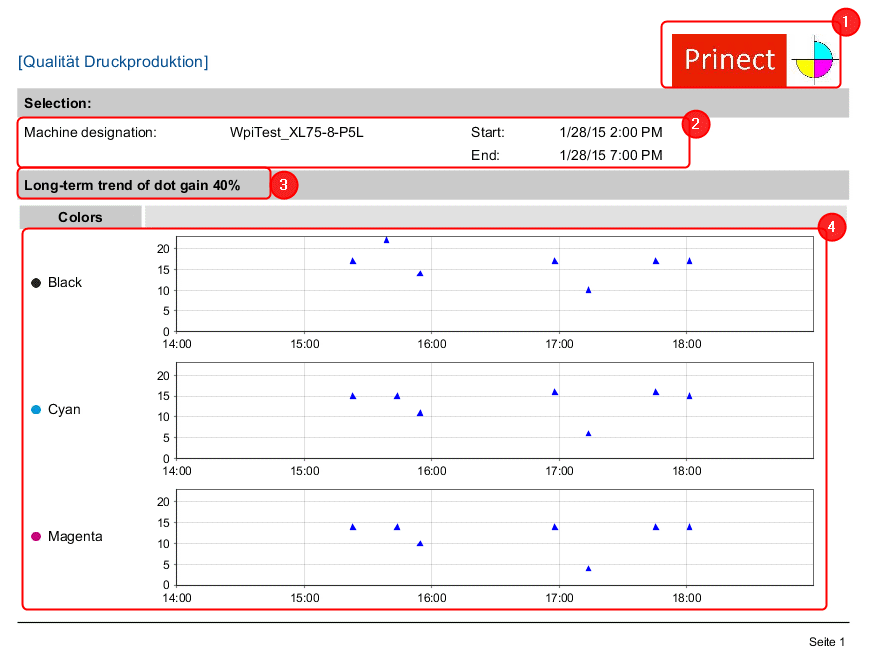
•The logo you selected (1). See Logo.
•Selected machine and defined report period (2).
•Screen value used for evaluation of the dot gain (3).
By default, measured data for a screen value of 40% are used. The measured data of the next higher screen value are used automatically if no data for 40% are available. Selection of the screen value is not possible.
•Development of the dot gain for each color including spot colors (4).
Dot Gain for Each Operation

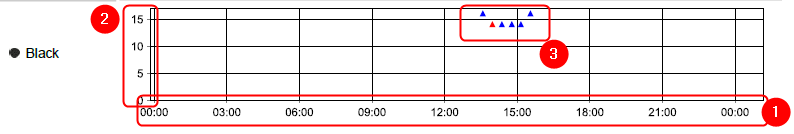
•X axis (1)
Time axis depending on the selected period.
•Y axis (2)
Dot gain in percent.
•Measured data for dot gain (3)
Each triangle corresponds to a measurement of the OK sheet. Blue triangles are values measured on the front, red triangles are are values measured on the back. The first measurement with measured data for dot gain within the good production of an operation is taken as the measurement.
Special feature with Prinect Inpress Control:
With Prinect Inpress Control, measured data for dot gain may not be available for an operation. In this case, the last available measured data for dot gain are shown in the diagram. The reasons for no measured data may be:
•It is a short production run.
Prinect Inpress Control measures quality every 400 sheets, and in short production runs quality may not be measured during an operation.
•Dot gain was not measured by the machine operator.
When quality is measured, the machine operator must enable dot gain measurement manually. As of V14B, the operator can enable "Apply measured value for dot gain" so that dot gain is measured automatically.
Jobs with dot gain out of tolerance
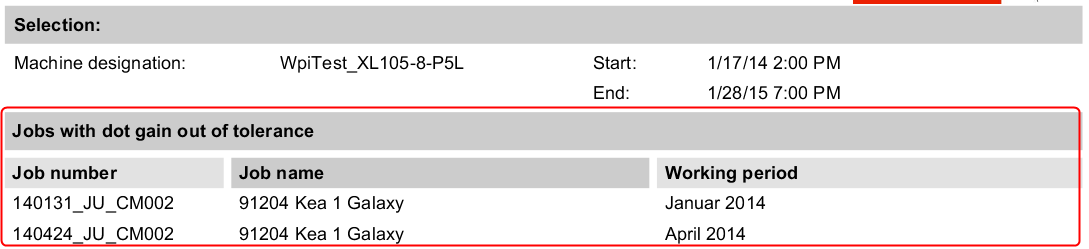
The last page of the report shows you a list of all jobs where the dot gain is out of tolerance according to print standards. The values for uncoated paper grade are used as the reference.
If the report period is one day or less, the affected operations are displayed.