
Writing master data into MDS from an imported job
Apart from importing master data via an XML file, you can also extract master data from an imported job and write the data into MDS. This option is available only with a JDF workflow.
Which master data can be imported?
The following master data can be extracted from an imported job and written to MDS:
•Paper (printing material)
•Customer data (with contact person and approver)
This master data must be uniquely identified by one or more unique keys and contain the required mandatory attributes. The "Unique Keys" are listed for the individual data records in Unique keys for an imported job.
Unique keys for an imported job
A "Unique Key" is one or more attributes that uniquely identify the data record. For example, a paper data record is uniquely identified by the two attributes "Number" and "ProductName" ("Brand" in JDF language). If a job contains a data record with these Unique Keys and they are not yet present in the MDS, the data record can be written to the MDS.
|
|
Paper |
Customers |
|---|---|---|
|
"Unique Key" for identifying the data record |
•Number •Brand |
CustomerID or CustomerID, Name and Nickname |
|
Comments |
Any attributes missing from the job are complemented by the attributes existing in the MDS (provided they can be mapped in the job and are enabled in the JDF Import Settings). See Adding master data to a job for details. |
To identify using the customer number only, the option "Customer identification by means of the customer ID only" must be enabled in "Administration > Name of Prinect Server > JDF Import > Master data transfer". |
Configuring the master data transfer
This section describes how master data can be extracted from an imported job and written to the MDS.
1.Go to the "Administration > System" menu.
2.Enter the name of the Prinect Server:
3.Scroll to the "JDF Connector Service" section and click the button "Properties" in the "JDF Import" section.

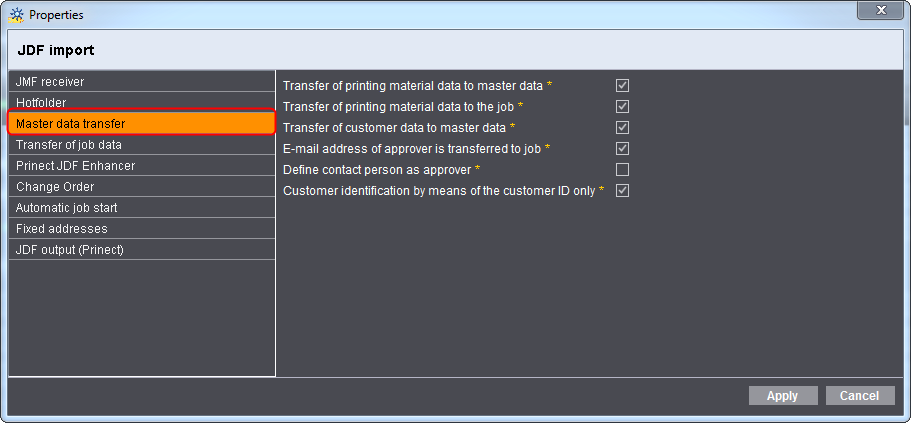
4.Highlight the "Master data transfer" entry.
5.Enable or disable the desired options.
·The "Transfer of printing material data to master data" option
If you enable this option, the paper data will be extracted from the job and added to the master data in the master data store (only if the Unique keys for an imported job are met. A new printing material is entered in the table of printing materials whenever it is supplied through a job. You can find this table in "System > Printing Materials".
·The "Transfer of customer data to master data" option
If you enable this option, the customer data will be extracted from the job and added to the master data in the master data store (only if the Unique keys for an imported job are met. A new customer is entered in the customer master data whenever it is supplied through a job. You will find the list of customers in "System > Customers".
All other options apply if you want to add master data to a job (see Adding master data to a job)
6.Click "Apply".